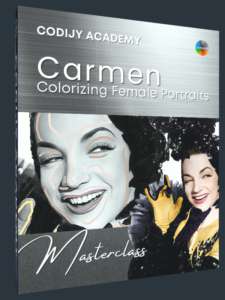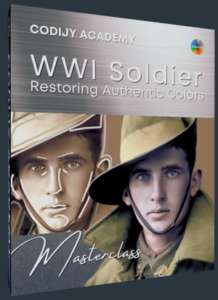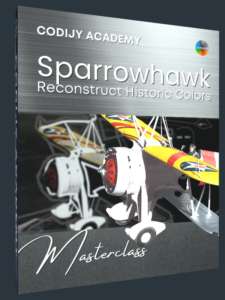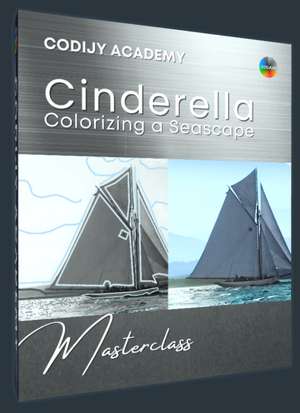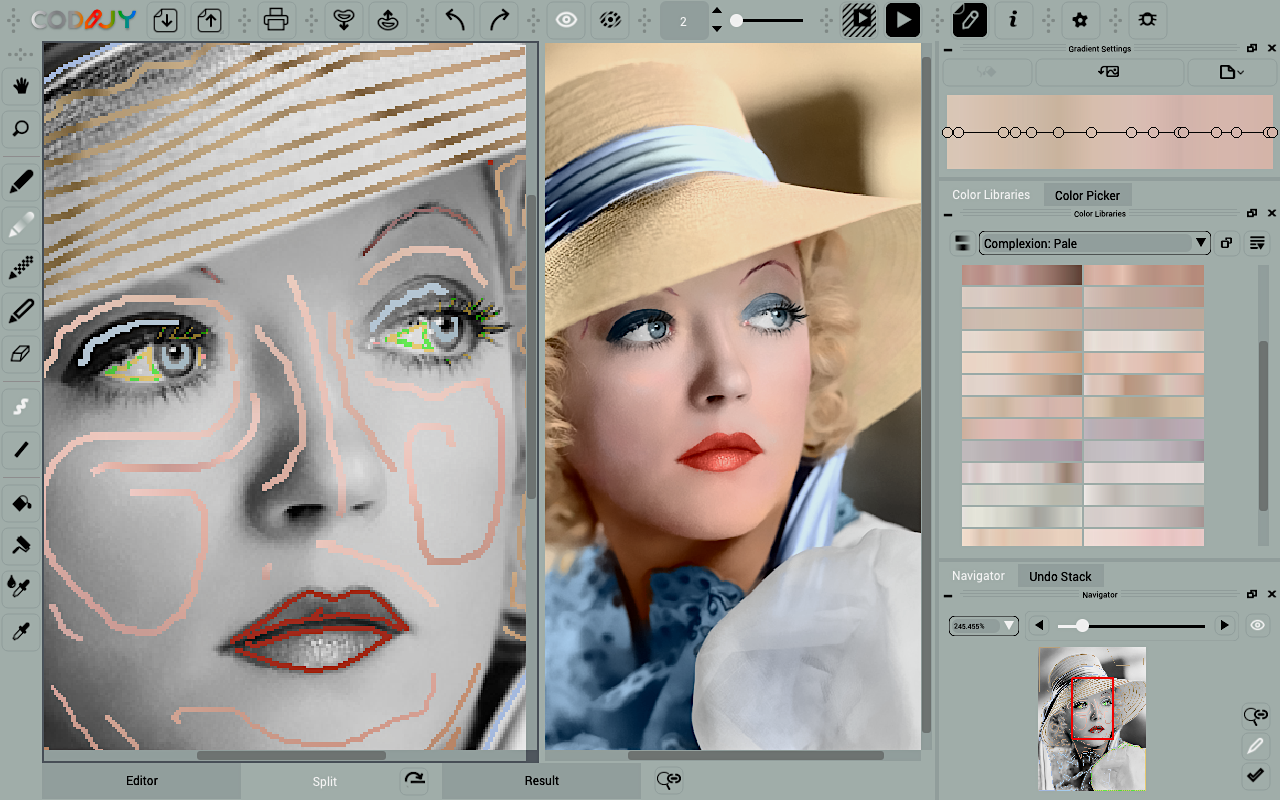
How to
Work with Gradients
In this article, we’ll walk you through how to use CODIJY’s gradient tools to bring black-and-white images to life with natural, blended color.
Table of Contents
Why gradient tools are important
Colorizing faces in black-and-white photos isn’t always straightforward—and if you’ve ever tried, you probably know why.
Skin tones aren’t one flat color. They shift and blend subtly across facial features.
To help you with this challenge, CODIJY offers a smart way to cope with this challenge – gradeint tools.

Gradients in CODIJY make it much easier to:
- accurately reproduce skin tones, skies, water, and other natural elements
- create smooth color transitions within a single area

Coloring faces is tricky because skin tones are naturally uneven. To make them look realistic, you often have to add different shades to different facial features—just like a painter would. But not everyone has the skill to blend tones in a lifelike way.
That’s why CODIJY includes easy-to-use gradient tools that help you save time and still get natural-looking results.
Каждый раз когда вам нужно нанести цвет на лицо, вы сталкиваетесь с проблемой. Дело в том что сам по себе оттенок кожи неравномерен. Чтобы добится естественного результата, приходится выполнять работу живописца нанося оттенки на различные черты лиц. Но не всем достает таланта воспроизвести оттенки таким образм чтобы лицо выглядело реалистично. Чтобы сыкономить вам время и усилия, СЩВШОН ПРедлагает набор инструментов для работі с градиентами.
Recreating the natural blend of tones in faces has always been one of the trickiest parts of photo colorization.
CODIJY software offers a smart and intuitive solution to this once-complex task:
Gradient masks let you apply multiple colors at once.
Gradient masks are highly effective for coloring both portraits and landscapes.
You can work with gradient masks in both CODIJY Recoloring and CODIJY Colorizer Pro.
The Gradient Toolbox includes the following tools:
- Gradient Pen and Custom Options – available in both CODIJY editions
- Gradient Templates and the Gradient Capture Tool – exclusive to the Pro edition
CODIJY Colorizer Pro offers extended gradient toolbox including Gradient Templates and the Gradient Capture tool.
Gradient pen
You can draw Gradient masks with the Gradient pen.

Just like the Pen tool, it can be set to draw in lines and curves.
Note that the brush width of the Gradient pen is limited to 25 pixels. You can increase brush size beyond this limit under in Preferences -> Tools.
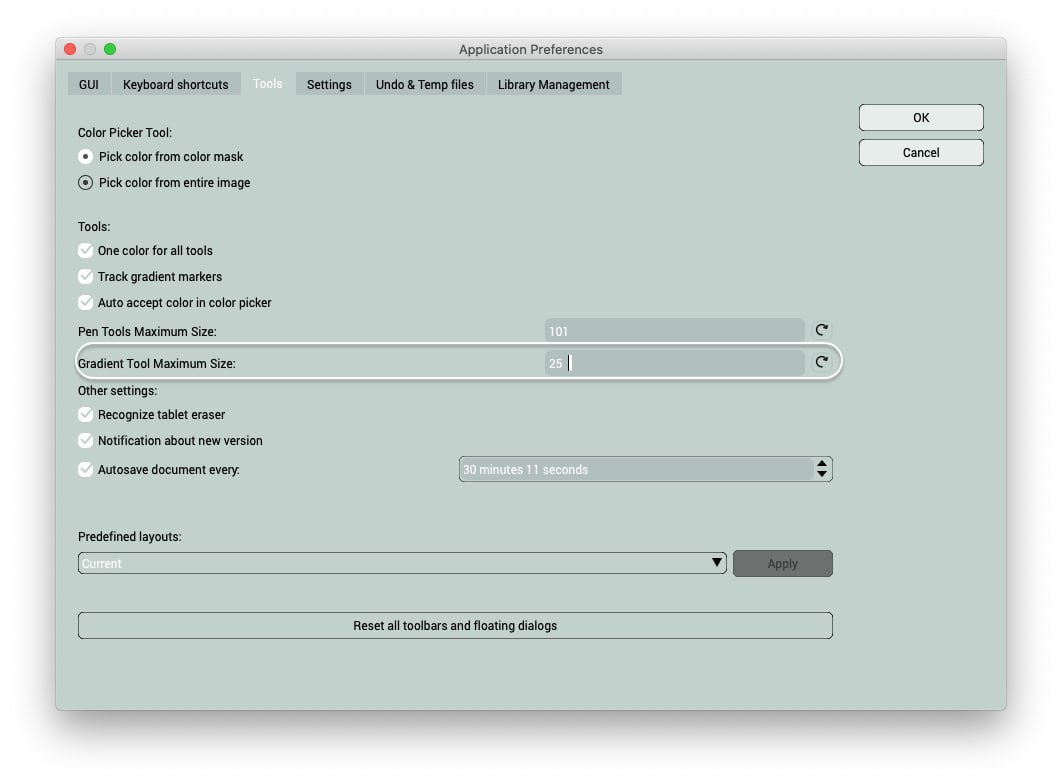
Gradients and Settings
Gradients can have a rather sophisticated composition. They not only consist of many shades, but also have a variety of transitions.
You can preview, compose and edit gradients in Gradient Settings.
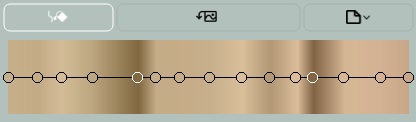
To save space, the Gradient Settings are often hidden under tab next to Color Picker.
Compose a gradient
You can compose a gradient right in Gradient Settings:
Click the marker to open the Color Picker dialog. Adjust colors of the default gradient one by one and click outside the window.
For more sophisticated gradients, make use of the Colorizer Pro templates or the Gradient Capture tool.
Apply a gradient
Step 1. Draw gradient, following the outline you want the gradient to appear in the color result.


Step 2. Click the Apply Gradient button in Gradient settings.
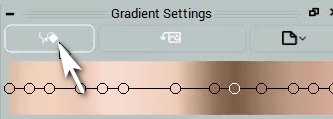
Edit gradient
You can edit tones, transitions, remove and add hues to gradients in Gradient Settings.
Note you can edit the drawn gradient until you click the apply button.
Gradient Templates
CODIJY Colorizer Pro libraries include hundreds of gradient templates. To locate them, scroll down the colors or switch to the Gradients Only view.
Click the gradient template to select it. It will show up in Gradient Settings. Apply the gradient to the area and click Apply.
We explain how to use the Gradient Capture tool in the next article.