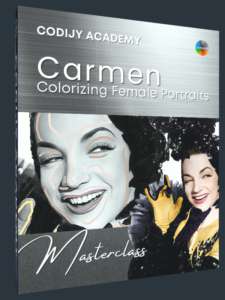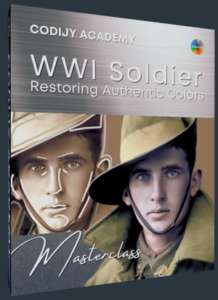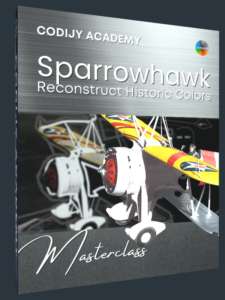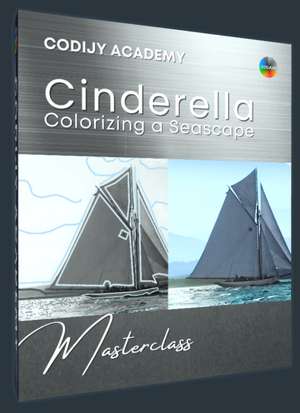How to
Generate preview
CODIJY does not generate color preview automatically unless Instant Preview mode is enabled.
Generate full preview
Once you have added masks to several areas or want to generate a final preview, run Full Image Processing:
Click the Full Image Processing icon ![]() , press Ctrl R/⌘R or go to Processing -> Full Image Processing.
, press Ctrl R/⌘R or go to Processing -> Full Image Processing.
For a few moments the program will display the small-size preview and the progress of generating the big preview.
After it’s done, CODIJY will open the preview in the Result tab.
Generate preview for the part of the image
When working with an image area, you can save time and create a preview of only the selected image area.
Click the ![]() , press Alt+R/⌥R or go to Processing -> Partial Image Processing
, press Alt+R/⌥R or go to Processing -> Partial Image Processing
Then select the area and Click Processing.
If you haven't generated full preview before, the area outside the selected area will be empty.