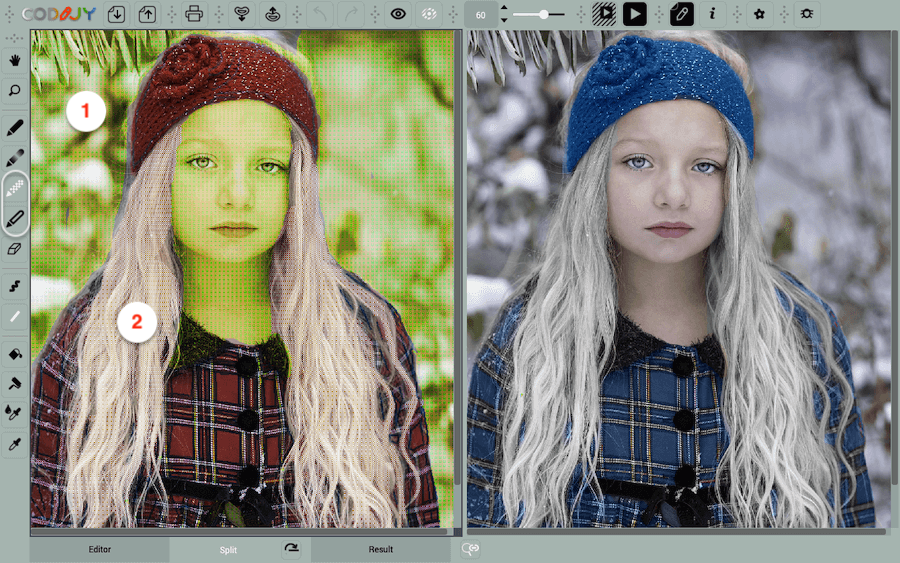How to
Protect a color
In CODIJY, you can keep the original colors of objects in the photo in the same way you add colors.
Color protection mask will prevent CODIJY from repainting marked area.
For example, you can make good use of the original sepia or other shade you photo has acquired with time (as we did with the headlights in our example).
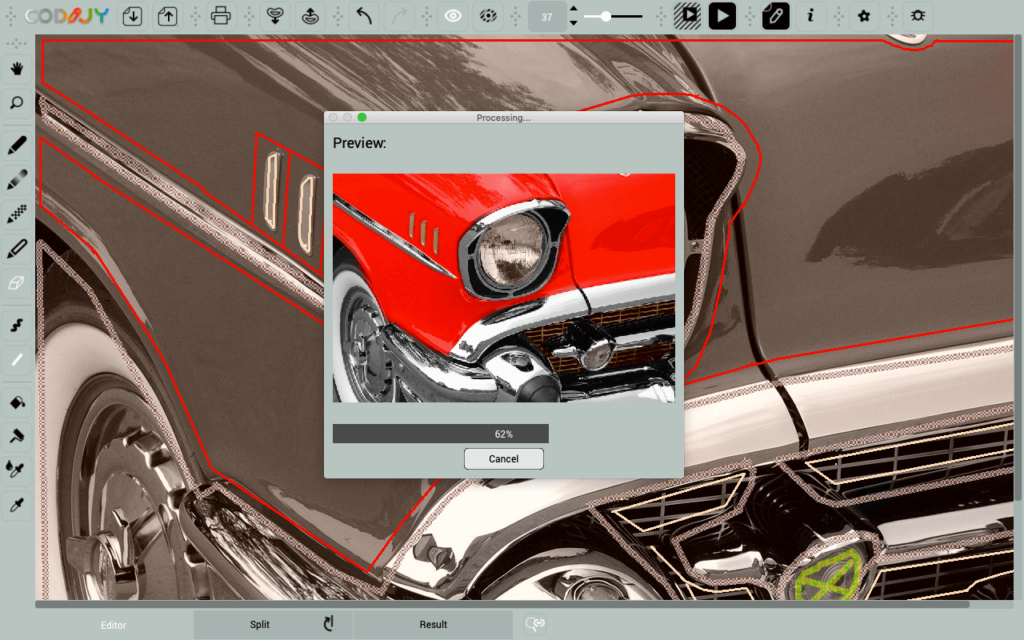
You can as well apply protection (2), when repainting (1) or discoloring objects (3) in the color images.
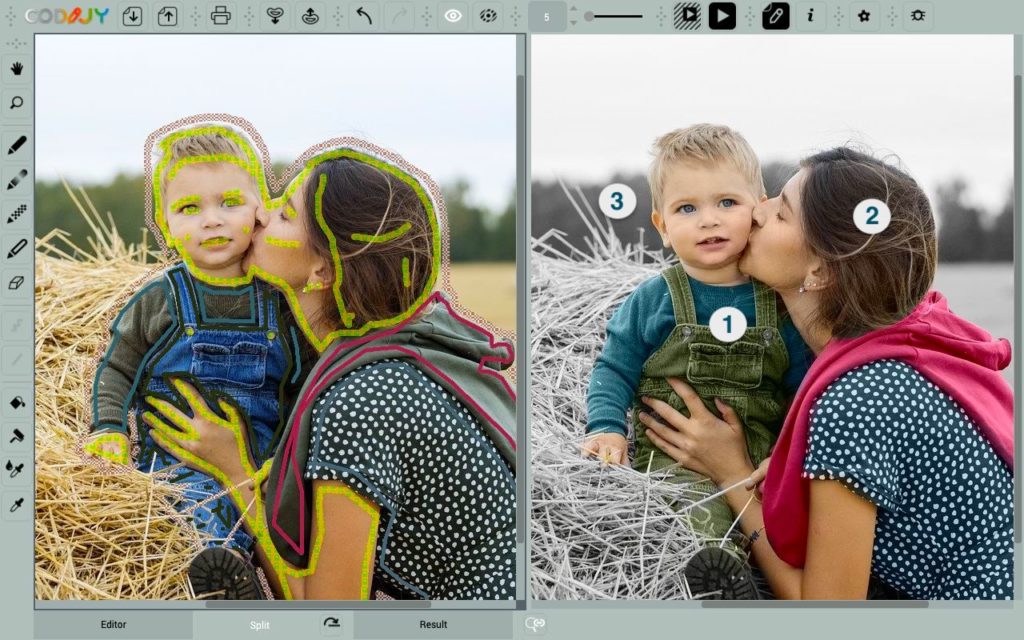
The Color Protection pen
You can apply the color protection mask with the Color Protect pen.

This pen draws with yellow-green patterned strokes ![]()
How to draw a protection mask mask
Switch on the Color Protection Pen ![]() or press X and outline the area.
or press X and outline the area.
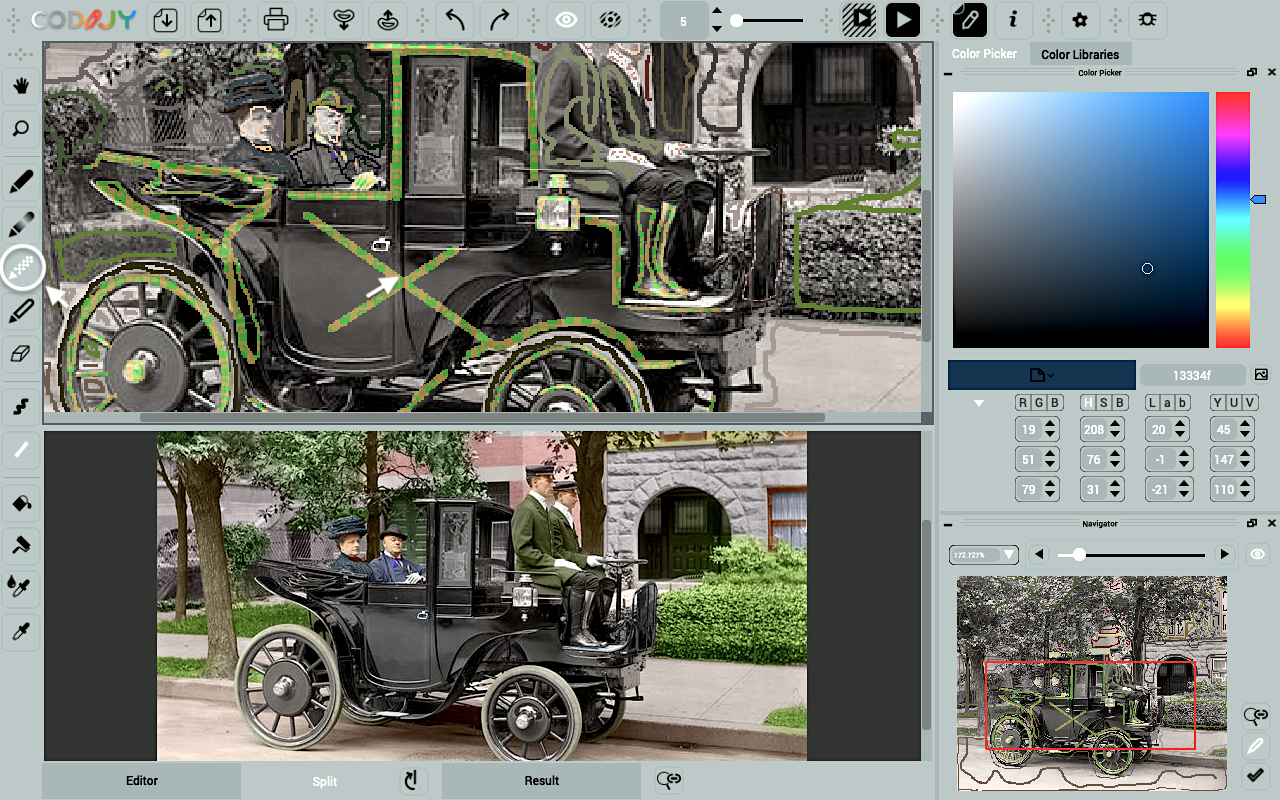
If the area is large, add two crossing strokes to the center.
To protect large areas in the color images, increase the brush size and cover the whole area with the mask.