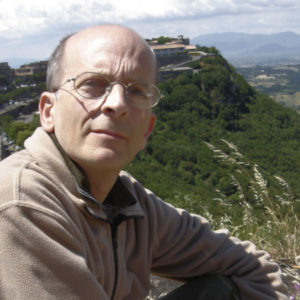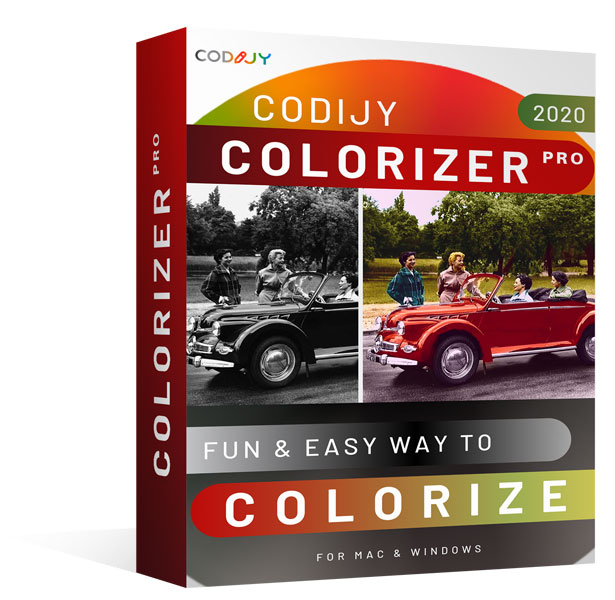We are thrilled to announce that the next major upgrade of CODIJY colorization software Color Magic is out. Version 3.0 features a new elegant interface layout designed to level up the colorization experience of CODIJY users. We hope that this upgrade will mark the new beginning in the CODIJY history.








For the past year, CODIJY has introduced a lot of new tools and features. Nevertheless, the toolbox is not the only key to the flawless creative process.
To comply with the most recent industry design standards, we have redesigned CODIJY interface. All icons now have the same minimal style and are easy to spot on the contrasting background.
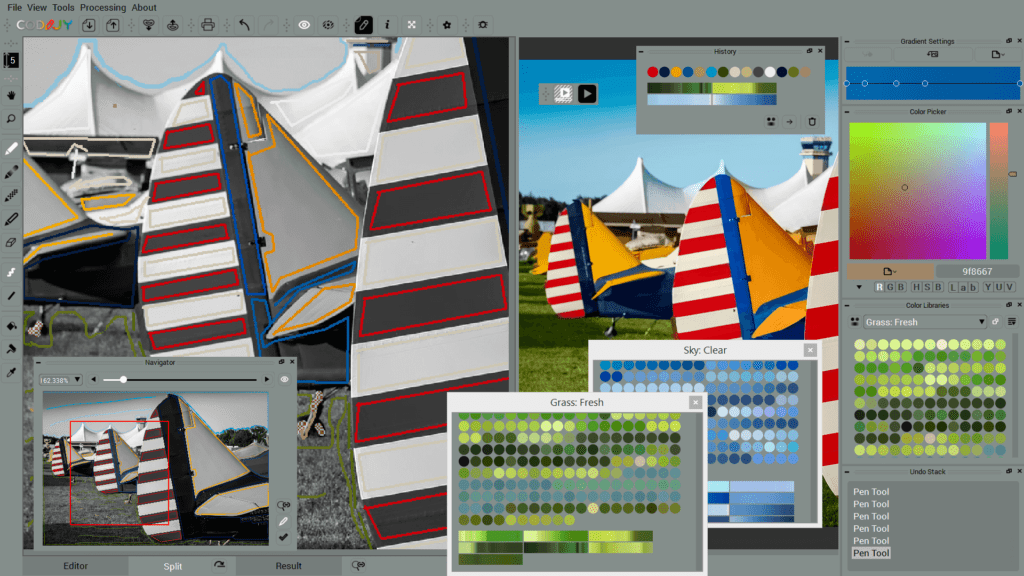
The new workspace in CODIJY 3.0 is to bring you the joy and creative satisfactions when you colorize black and white photos photos in CODIJY software.
We tailored it to remove unnecessary distractions and place all key tools within a hand’s reach.
You can also drag the float windows over the Work area to keep them at hand. We hope you will be pleased with the new look and feel of your favorite colorization software.
The new version, titled CODIJY Color Magic 3.0 also features a new cool logo design, product icon and the new version of CODIJY website.
We are excited about all the changes and hope that the new layout will contribute to the creative productivity of our users.
History of CODIJY Color Magic
For the past year our colorization software Color Magic has passed through the series of updates and its first major upgrade. Thanks to the enormous support on the side of our users, we were able to increase the product performance and power up its toolbox with new features and tools.
Released a year ago, CODIJY Color Magic had a rapid development schedule. Starting from version 1.3.4 and through versions 1.5.7, Color Magic 1.6.1 and Color Magic 2.0 we have released numerous tools and features. They include the unique Gradient Capture tool, the HSB Repaint Tool and the Partial Image Processing.
We added Color History to our document format MGD and gave our users the ability to convert it to the Custom Libraries. We have presented the import/export of the masks to facilitate working with the large files.
Moreover, each successive version featured improved stability and performance of our applications across all supported platforms.
Pricing and Availability
The new version is available as free upgrade to all registered CODIJY users.