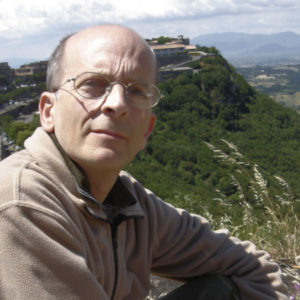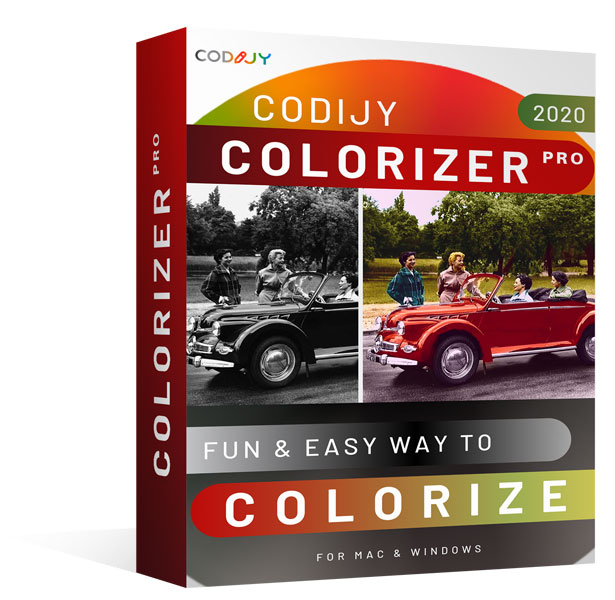We are thrilled to announce the release of Color Magic 1.5.7. The new version of photo colorization software adds several important enhancements to its intuitive colorization technology. Version 1.5.7 is available as a free update for all registered CODIJY users.
New: Line and Freehand Drawing
CODIJY Color Magic lets add colors by sketching simple lines and contours. Starting from version 1.5.7, CODIJY users have the ability to draw masks in two modes: as the straight lines and the curves.
Both tools are now located on the drawing toolbar under the drawing pens .

The line masks let quickly outline the large areas. The Line masks (L) are easier to control, so you don’t have to worry about the distance from the boundary, while drawing them. Just connect two dots on both sides of the area.
Nevertheless, the Freehand masks (F) are as equally important. When you deal with small-size areas or objects with irregular shape, curves provide the natural way to outline their boundaries.
New: Color History
When you colorize a photo, you may need to use a color for several photo objects, e.g. parts of the building, foliage etc. The new version allows you to access the recently used colors from a dedicated color reference – Color History.
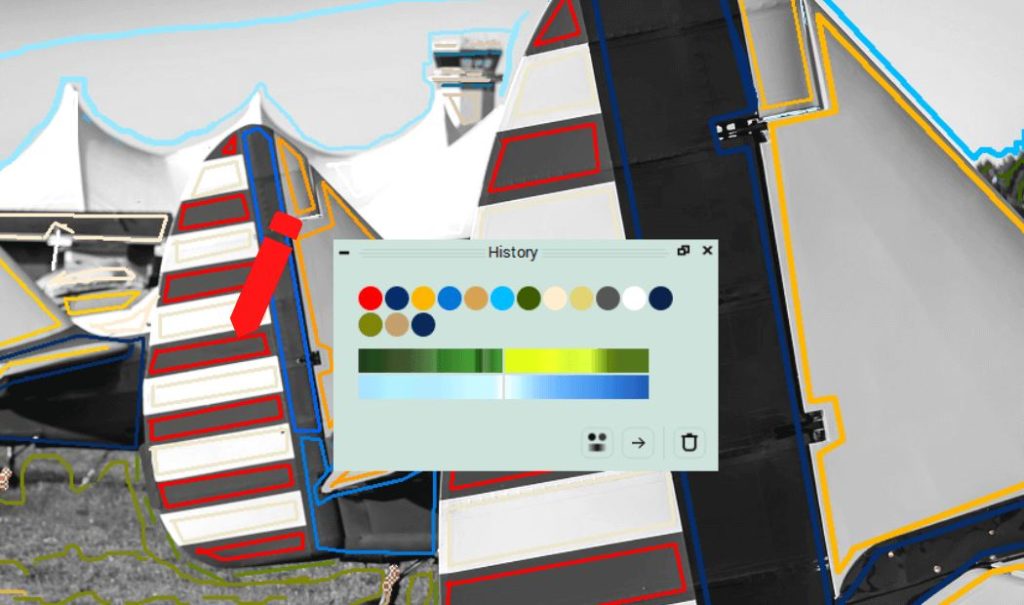
The program writes the used colors and gradients to the History automatically. You can remove colors from the history, or switch between Colors/Gradient only Views.
New, Updates and Fixed
The new version also adds the keyboard shortcuts for inc/dec of brush size, improves the gradient pen tool, fixed the editing of the gradients and more.