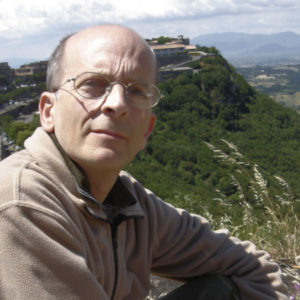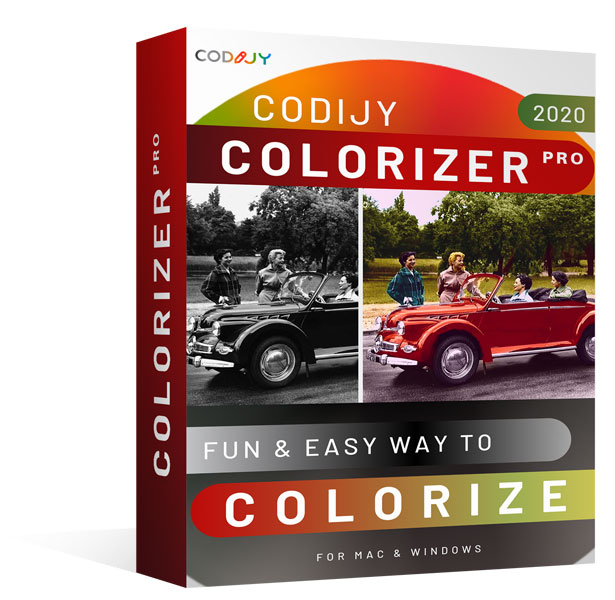We are happy to announce the release of Color Magic 1.3.4 – the new version of the professional photo colorization software by CODIJY. Color Magic 1.3.4 adds the Gradient Capture tool that allows its users to capture gradients from the color images.
The new tool makes it extremely simple to create realistic portrait colorizations and capture realistic colors for a variety of photo subjects.
Why Using Gradients for Colorization
When you colorize a photo that contains natural subjects like faces or landscape features, you may have to add multiple colors to a single area. Gradient masks provide an effective, solution when it goes about recreating transitions of multiple colors within the boundaries of a single area.
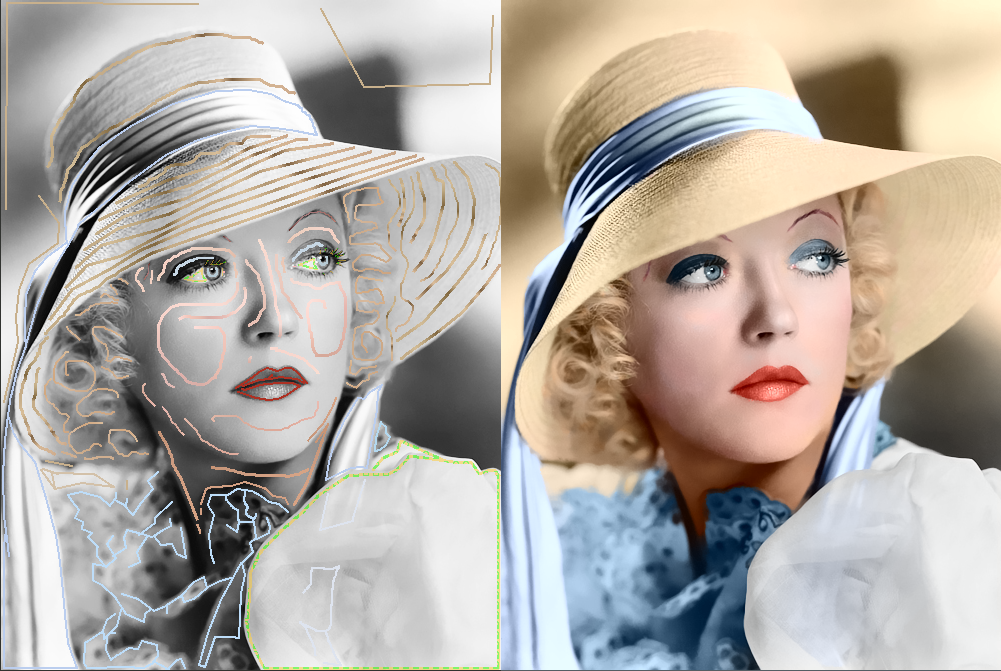
By using the gradient feature in CODIJY Color Magic you can add multiple colors to the areas with a single stroke of the Gradient pen.
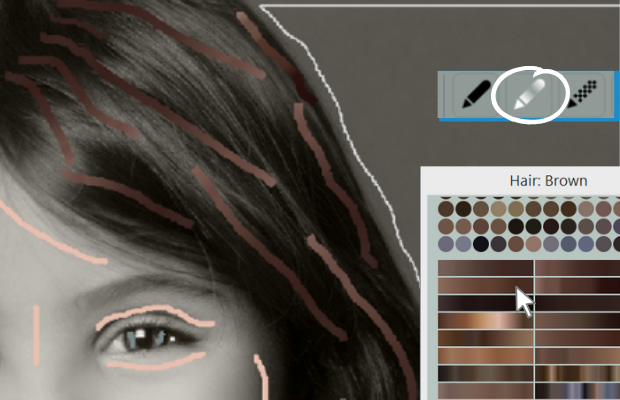
Unlike adding multiple color strokes, colorizing with gradients has one important advantage. You keep control of the color transitions not allowing the colors to blend chaotically.
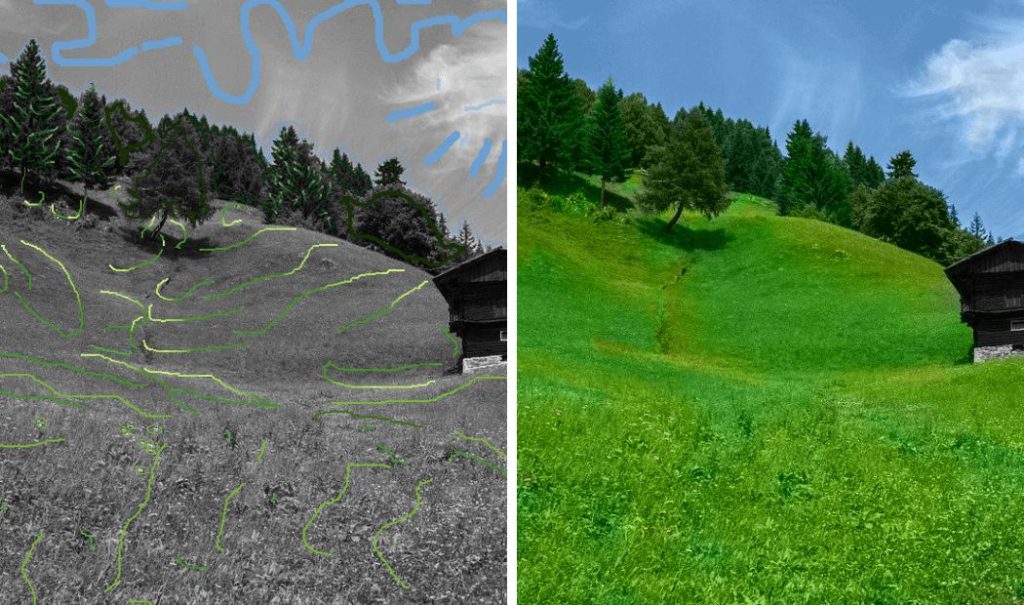
New Gradient Capture Tool
Though CODIJY Color Magic provides you with an option to compose and edit gradients, you may find it challenging to create a gradient manually. Peoples faces are so rich in the color tones, so that it requires the painter talent to reproduce their natural transitions manually.
To help you cope with this challenging assignment, we are presenting the Gradient Capture tool. It enables you to capture transitions of the live colors from a color photograph and apply them at once to the same area on the black and white photographs.






You don’t have to me excessively precise with this stroke. Just try to follow the same rout you took while capturing colors from a sample photograph.
We hope that with the new tool you will enjoy colorization with CODIJY Color Magic More than ever!
Availability
The new version is available for free download to all users of Color Magic 1.0 from the Download page of the CODIJY website.