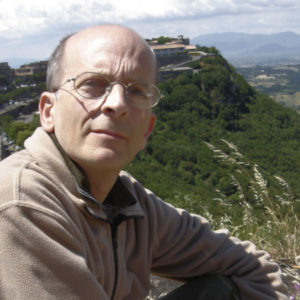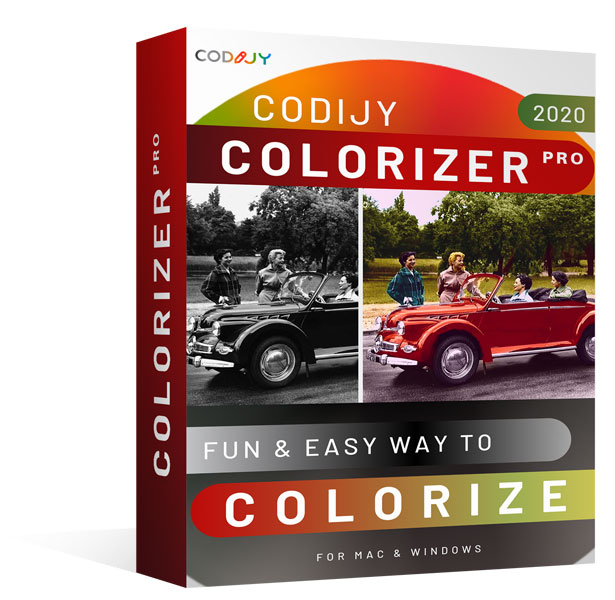We are thrilled to announce the release of version 3.6.0 of CODIJY Basic and CODIJY Pro. The new version features several interface enhancements and The update is free for all registered users.
Installation
To get the new version, you need to launch CODIJY. Then close the Project Explorer and navigate to the update notification that should appear in the bottom right corner.
NOTE. There is no need to re-register the application
You can also download version 3.6.0 using the direct links:
CODIJY Pro:
For Windows: http://www.codijy.com/latest_version/windows_pro.php
For Mac OSX: http://www.codijy.com/latest_version/macosx_pro.php
CODIJY Basic:
For Windows: http://www.codijy.com/latest_version/windows.php
For Mac OSX: http://www.codijy.com/latest_version/macosx.php
Update Information
CODIJY 3.6.0 follows version 3.5.7. It fixes crashes reported on the Mac OS X Sierra, offer minor fixes and usability improvements.
Fixes and changes in CODIJY 3.6.0
Mac OS X Sierra 10.12.6 Compatibility
CODIJY 3.6.0 is Mac OS X Sierra 10.12.6 compatible. The issue that caused crashing the software on this new version of Mac OS has been fixed.
Resizable Floating Windows Pane
The Color Picker dialog can be resized now, which lets expand the dialog panel, making its width comfortable when e.g. you want to fit all colors into the view)
Scrolling in Color Picker
Use the mouse wheel to change values and scroll the color palette.
Auto-Accept Color
The Auto-Accept Color option is now available in Preferences.

Scroller in Brush Size Tool
You can now change the brush size by scrolling the wheel over the scroll area or over the digits.
We have enabled the brush size preview for vertical toolbar either.
Interface Color
We set the default interface color tone to a brighter tone (0.73), making the main interface elements more contrasting.
Please note that you can adjust Interface brightness under GUI tab in the Preferences Dialog.
Main Menu
The Main Menu is now always shown by default.
Please feel free to share your thoughts and ask questions at support@codijy.com.