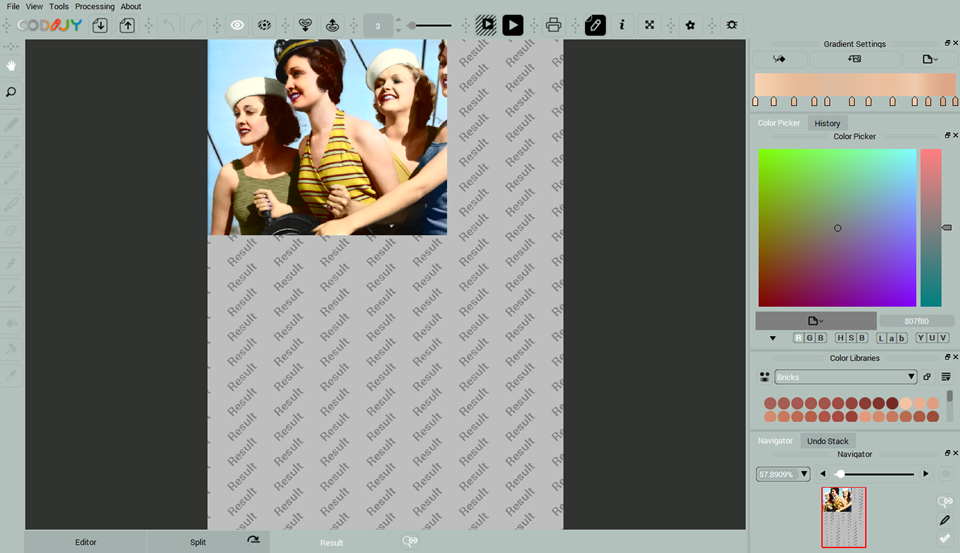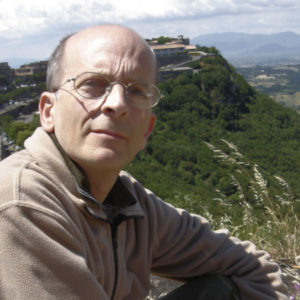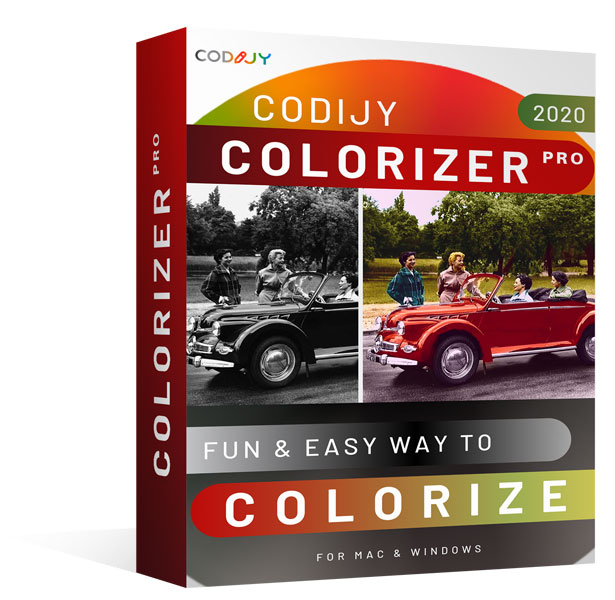Color Magic 1.6.1 – the third update of the new photo colorization software by CODIJY – streamlines colorization of the black and white photos with the Partial Processing mode. The new version is available as a free download to all CODIJY users.

Image Processing in Color Magic
In the earlier versions, the users of Color Magic had a single option to generate the colorized preview of their black and white image.
Each time the colorizer completed colorization of the part of the photograph, she would have had to launch the Full Image Processing to preview the color version.
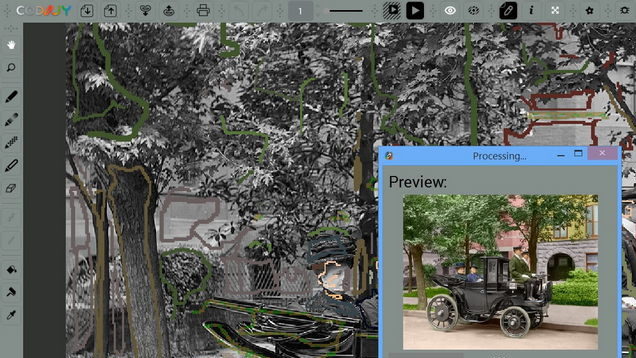
The program then processed the image completely, applying colors to all of its areas.
If you were working on the part of the image, the processing took some extra time to apply colors to the the areas that were not yet colorized. Therefore the results contained the colors spilling over the boundaries.
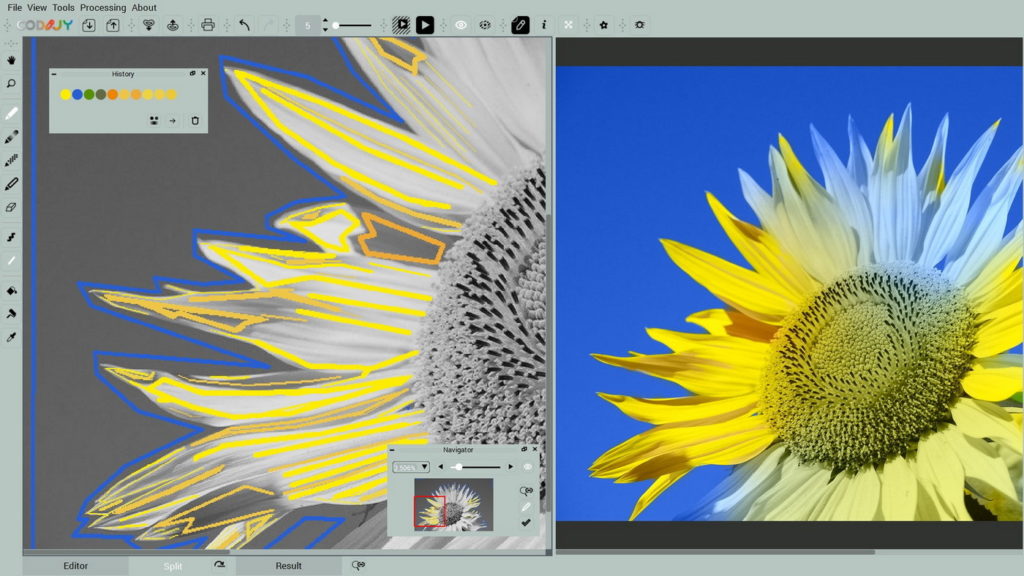
New: Partial Image Processing
Starting from version 1.6.1, CODIJY users got the option to select the part of the image they were working upon and generate the colorized result for this area only.
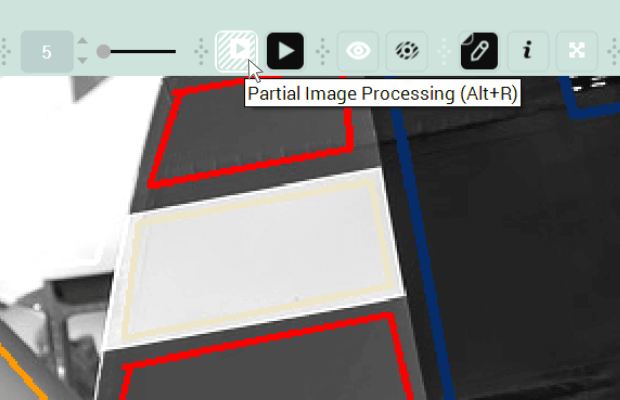
This new feature dramatically speeds up the colorization of the images with multiple details.
To process the part of the image, the user needs to call the Partial Processing Dialog (Alt+R).
Then, one need to select the area you wish to process by dragging the handles of the selection box.
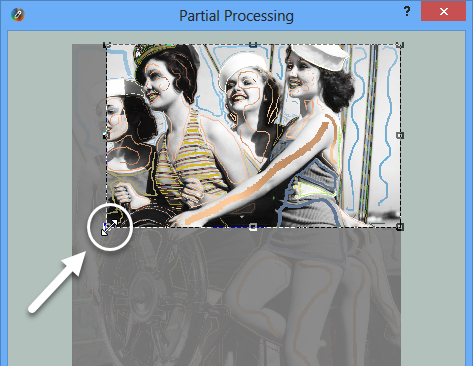
You cal click the selection box an move it over the new area once you are done with the previous part.
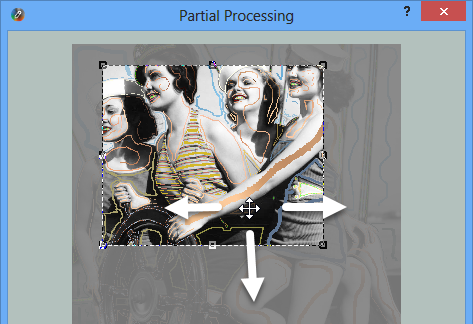
Then click Processing.
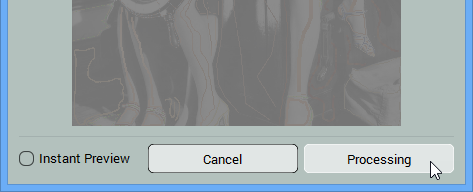
Color Magic will generate the colorized result for the selected area only.