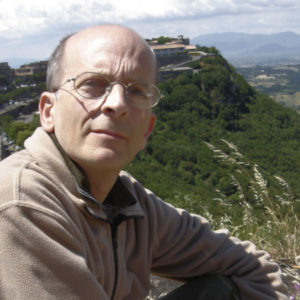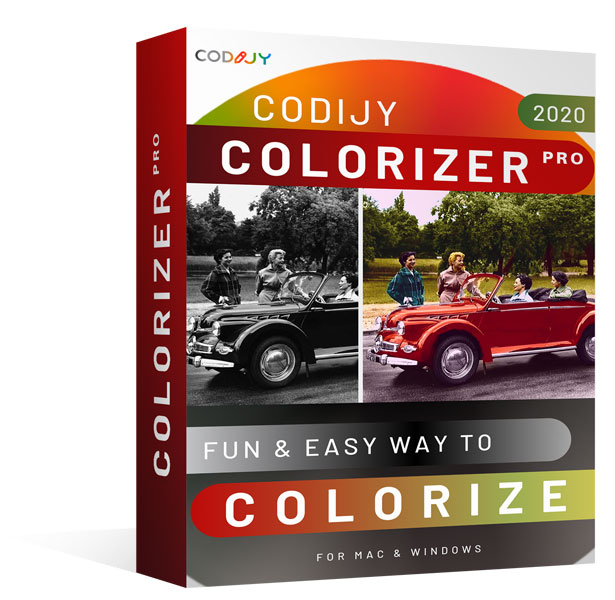Today we are happy to present the next-level innovative feature designed to bring your colorization with CODIJY to a new level. CODIJY Pro v 3.5.0 now allows its users to preview the colorized result in the real time. The Instant Preview mode will dramatically cut the colorization time and let you work on the photographs with ultimate precision.
With the Instant Preview mode you no longer have to click image processing each time you wish to preview the result of your colorization efforts efforts. It’s especially crucial when you are working on small details, faces and challenging objects like sky, foliage and water.
How to enable the Instant Preview in CODIJY Pro?
You can access the Instant Preview mode when you open the Partial Processing dialog. You can use its area selection box to mark the specific area you are working upon.
To ensure the real time preview generation and avoid the lags, we recommend that area were not large. The larger is the image size, the smaller selected area is to be.
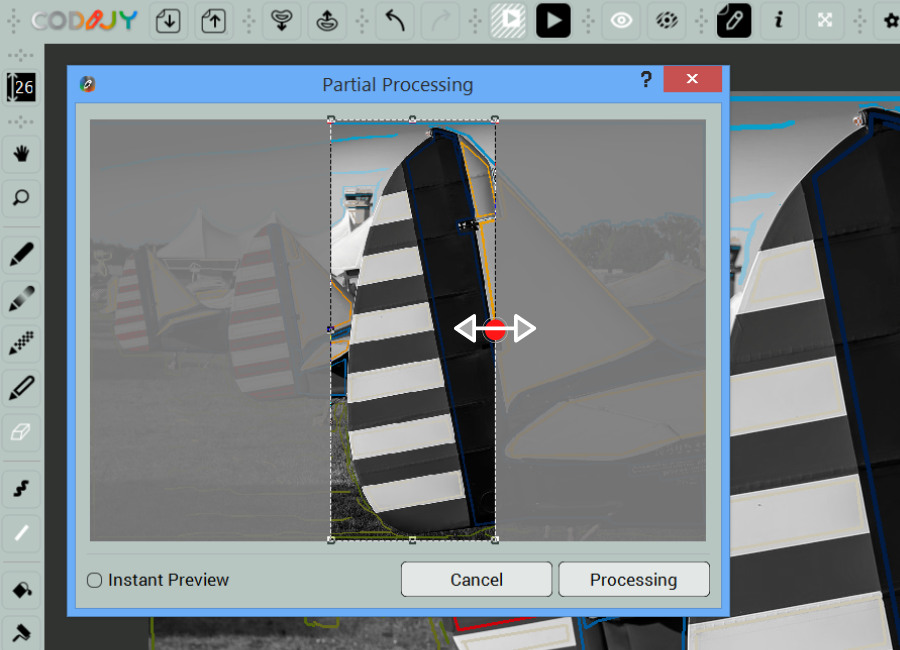
After you selected the area, enable Instant Preview and click the Instant Preview button.
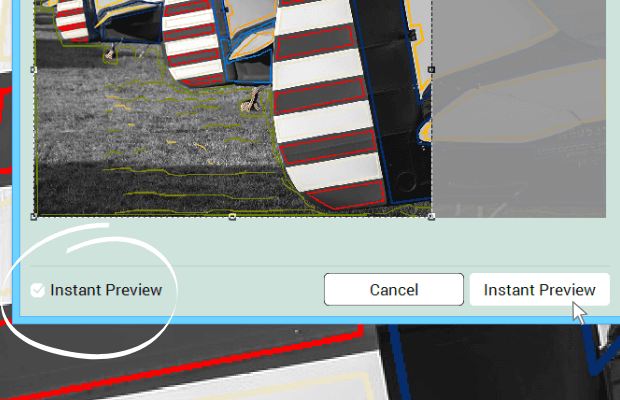
Each time you are making some changes within the boundaries of the selected area, the program will launch its processing. You will see the tiny progress bar over the Partial Processing icon.

In most cases, it will progress and disappear almost instantly. But in some cases you can check with it, when you don’t see the changes applied to result, to check if CODIJY Pro is in process of the generating preview.
We hope you find this feature useful. If you have any ideas or comments please share them in the comments section!
The simple instructions on how to enable the Instant Preview mode are available in the Learn section of our website.
Pricing and Availability
The new version is available as a free update to all CODIJY users. To access the new version, lunch you CODIJY application and follow the update notification.