How to colorize a photo
Edit colors
It may happen that after you have added colors to the whole image, some of your first color choices just don’t match the overall color scheme. The HSB Repaint tool helps quickly fix this right ion the spot. In our example we will adjust the initial tone of the lips.
HSB Repaint Tool
HSB Repaint lets call the HSB palette for any of the color strokes:
- Click the Roller icon
 (H) on the Repainting toolbar.
(H) on the Repainting toolbar. - Click the stroke.
- The HSB Repaint dialog will pop up.
Watch how to edit the stroke color:
If you followed our color suggestions, the its HSB parameters should be the following:
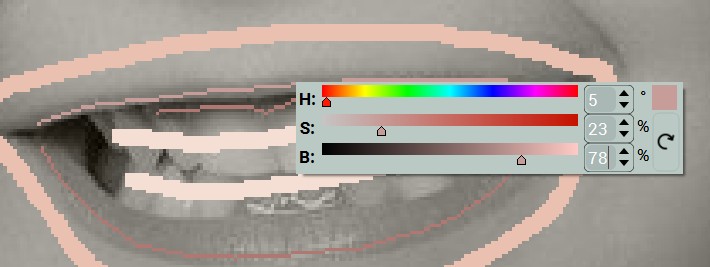
- Increase Saturation 23 -> 35
- Decrease Brightness 78 ->69
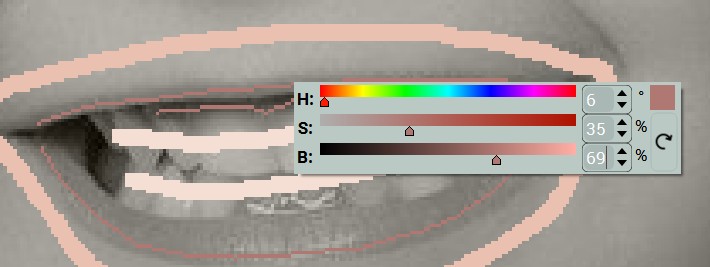
Tip: we recommend enabling the Instant Preview for the lips area to view the result immediately and decide which shade fits the best.
After you completed editing, generate the preview for the whole image.
Menu







