Masterclass
Mountain Valley
- Intermediary
- Tutorial
- 2 hours

Author
Vera Zvereva, Colorizer, CODIJY
Master the colorization of the natural objects including foliage, sky and the grass.
Introduction
The sky and vegetation are among the most common photo objects. We are going to make use of related Color Libraries, as well as the Gradient Pen in the process of their colorization.
- Download the Training example to follow these tutorial.
- Navigate to the History for the Color Reference.
Colorize the Sky
Open the “Sky: Clear” library and pick the color as shown on the example. Outline the line of the trees. Try to draw a mask following each curve, so that the software could identify the border correctly.
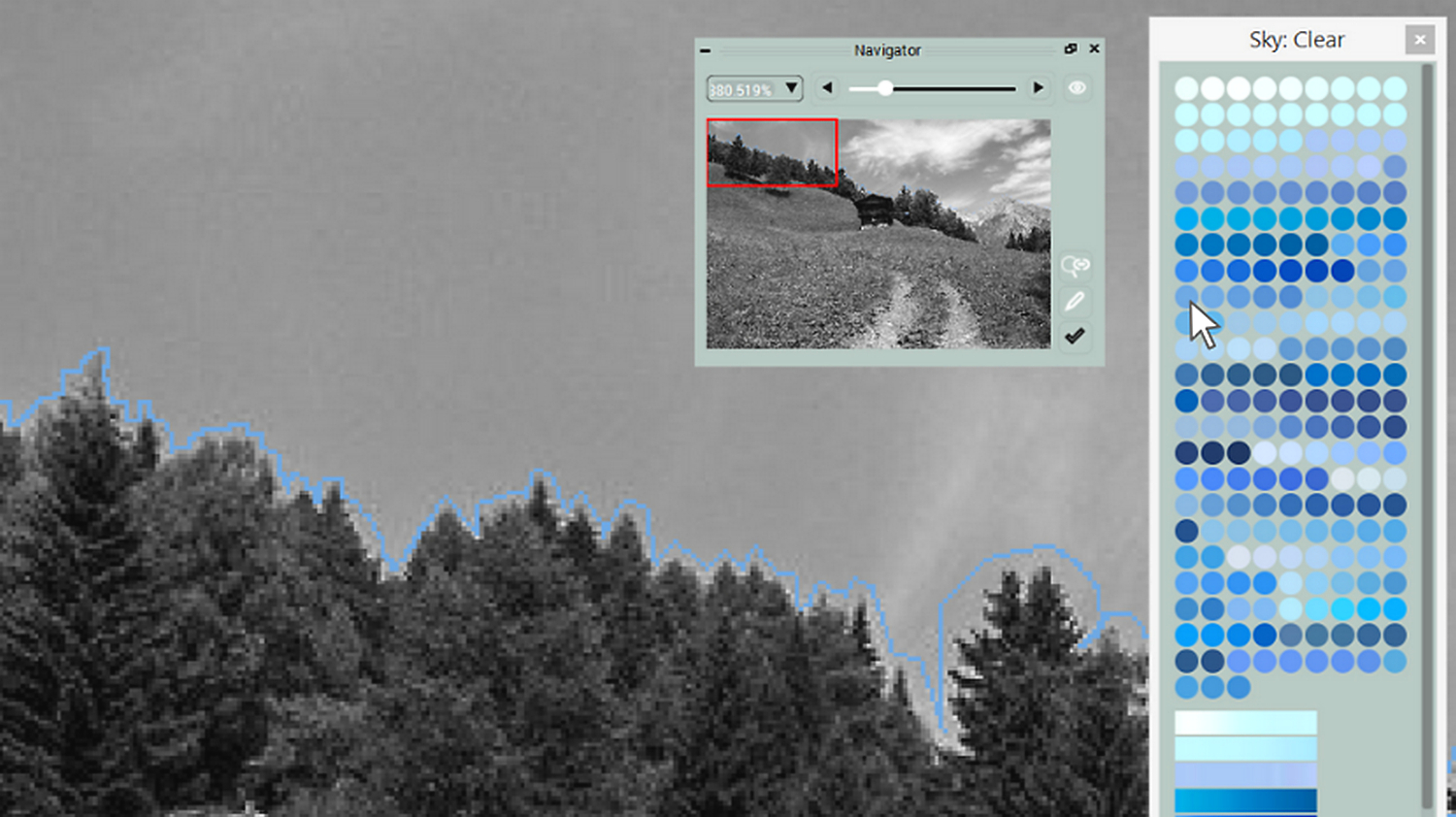
Next, apply same color between and in the gaps of the clouds.

Colorize the trees
Select the suggested color from the “Foliage: Summer” library and apply it to several trees in the background.
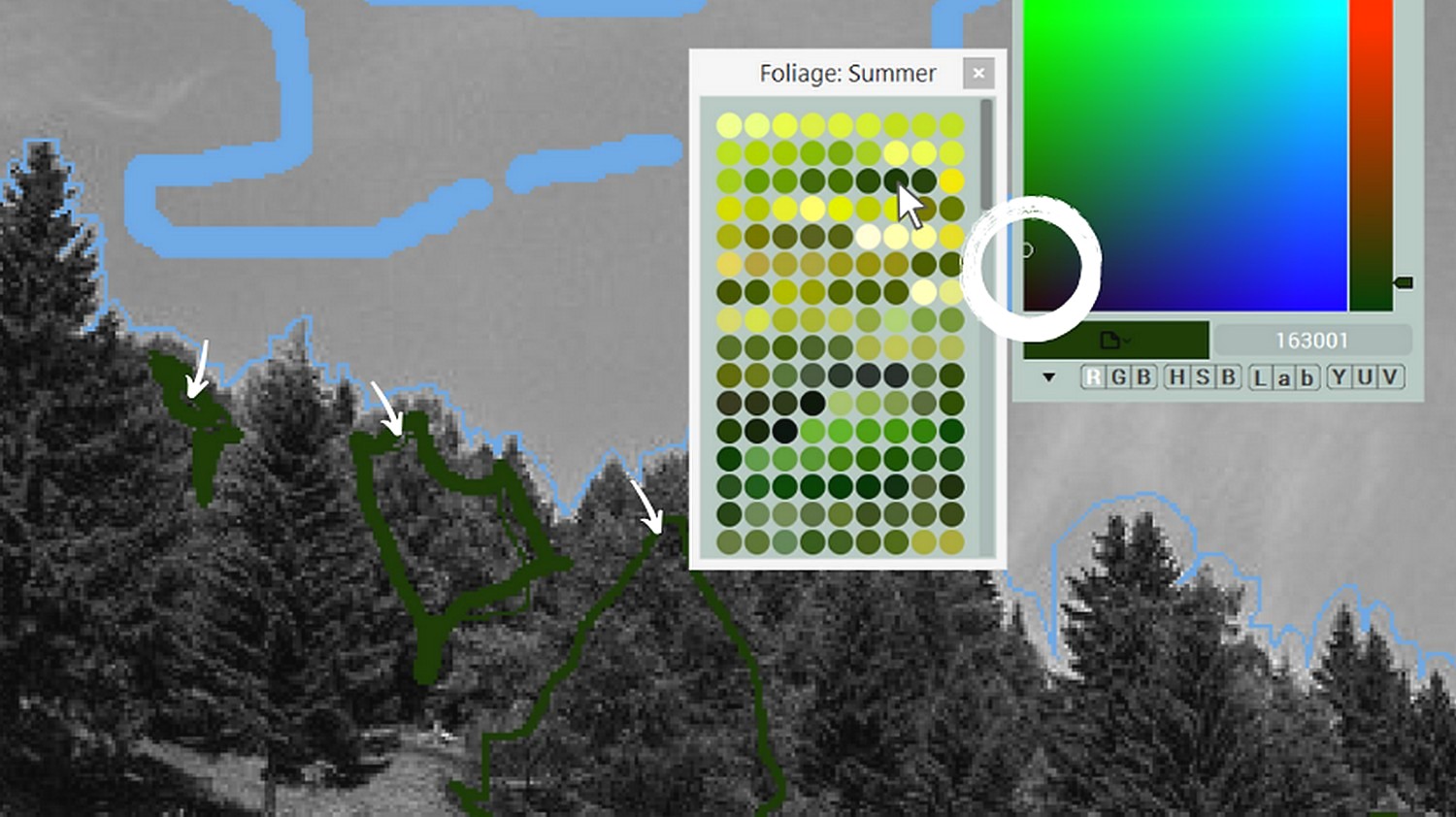
For the contrast, choose a saturated shade green and apply it to the spruce trees.
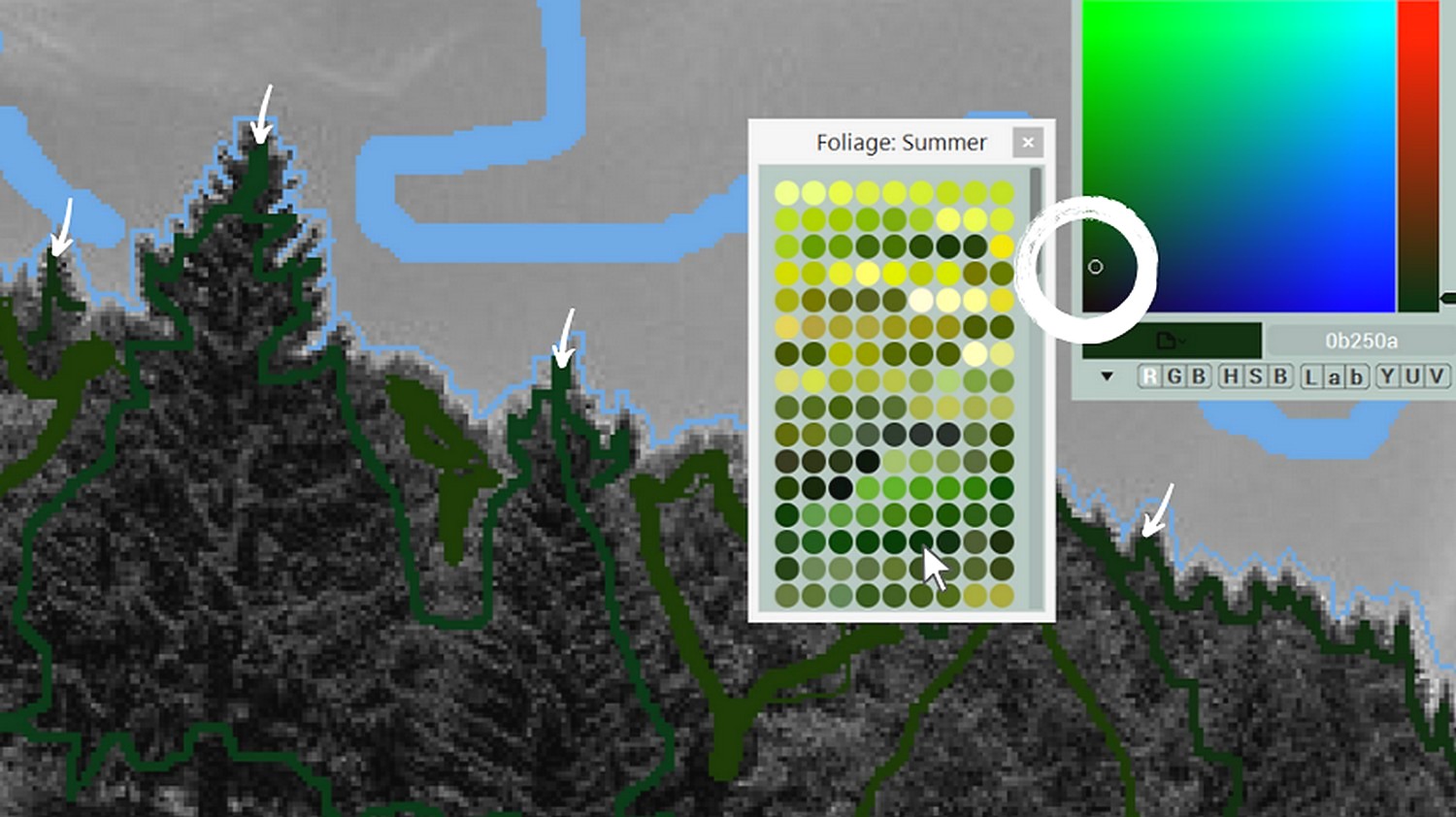
Look at the result. Check the result for the spots where the color may spread outside the border and draw additional strokes there.
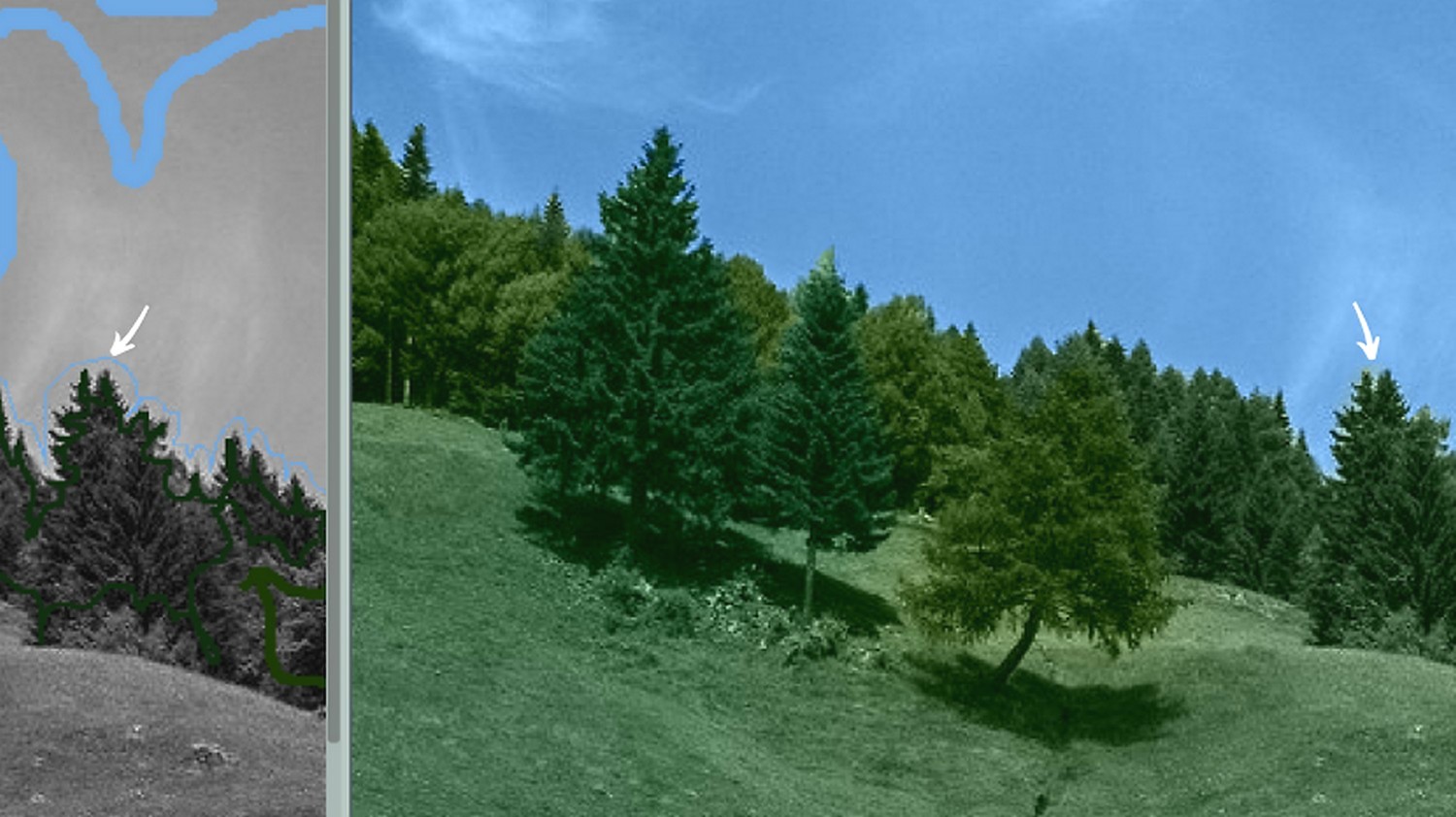
Apply gradients to the trees
Gradients will help us to highlight the trees in the foreground. To demonstrate the difference, we will delete the mask and apply the gradient from the library instead.
Open the Foliage: Summer library.
Switch to the Gradient Pen tool, scroll down the library and pick the suggested gradient.
Start drawing the strokes trying to position the dark part of the stroke over the dark spots and finish the gradient so that light part appeared above the tips of the branches.
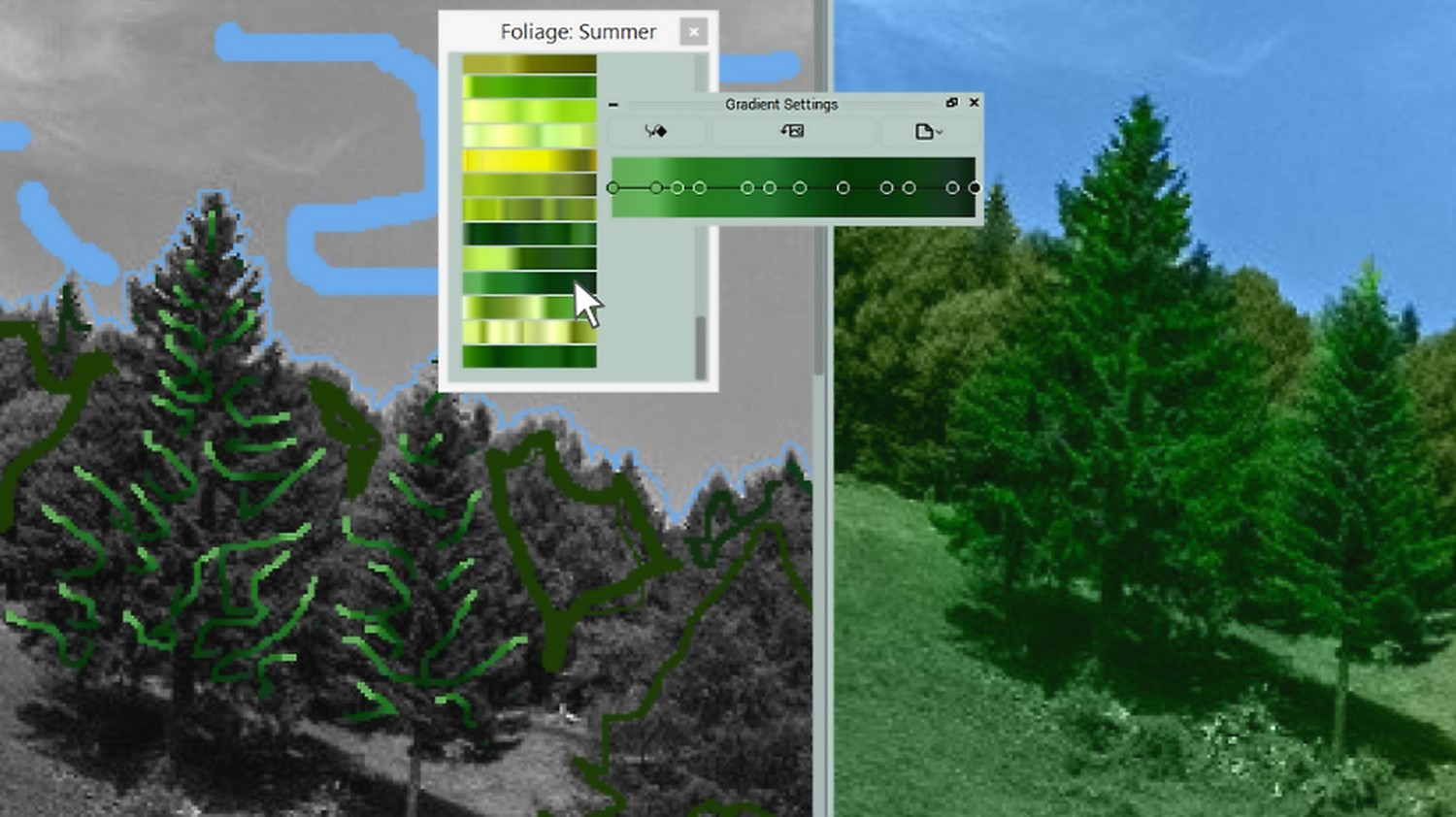
Now compare the previous and new result. The trees in the foreground almost shine!

Colorize the grass
Now let’s colorize the grass. The presence of the white and light colors indicates the areas covered with flowers. The “Grass: Fresh” library has has several gradients that let reproduce the colors of both the grass and the flowers. Apply the gradient as shown on the screenshot.

Use the Pipette to pick the color from the saturated part of the gradient. Apply this color for the area located close to the slope. Next, select a light-green tone from the library and apply it to the grass in the foreground mixing the strokes with the masks of the previous color.
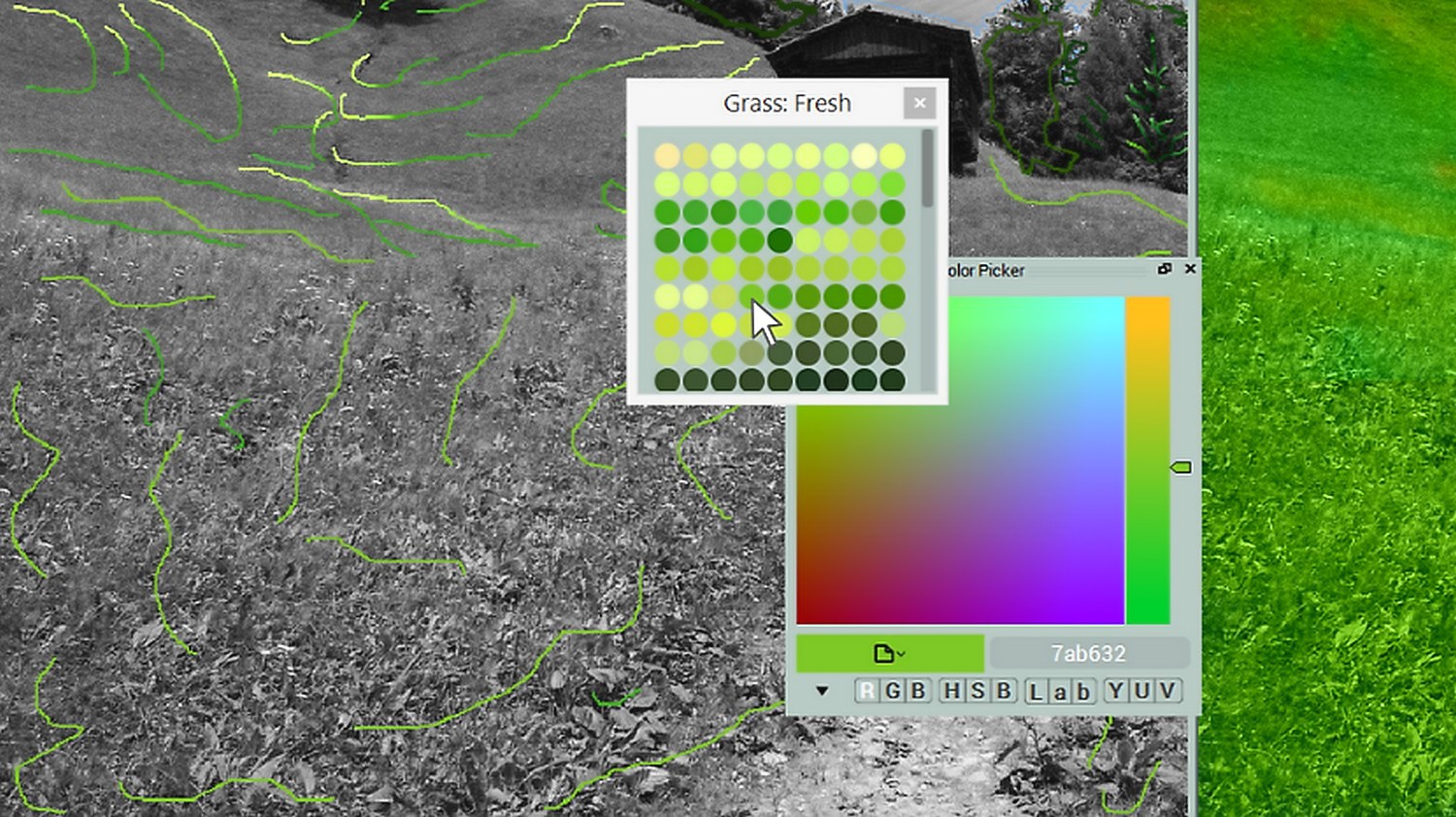
Now let’s check the colorized result. Our meadow is breathing freshness!

Colorize the path and the mountain
Choose any color from the “Forest: Pathways” and the “Mountains” libraries.
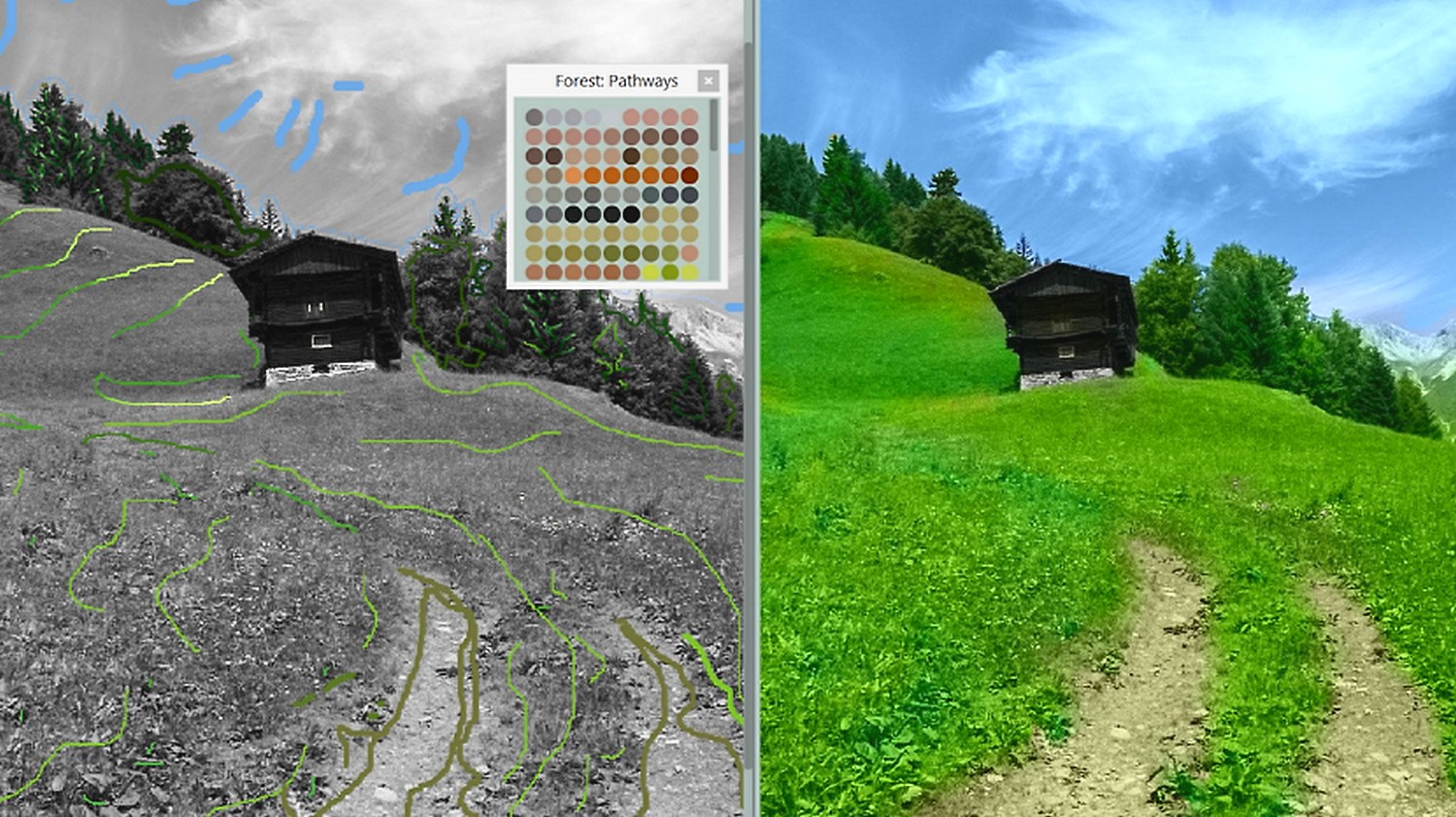
Use any matching color from the History to colorize the forest covering the mountain slope.
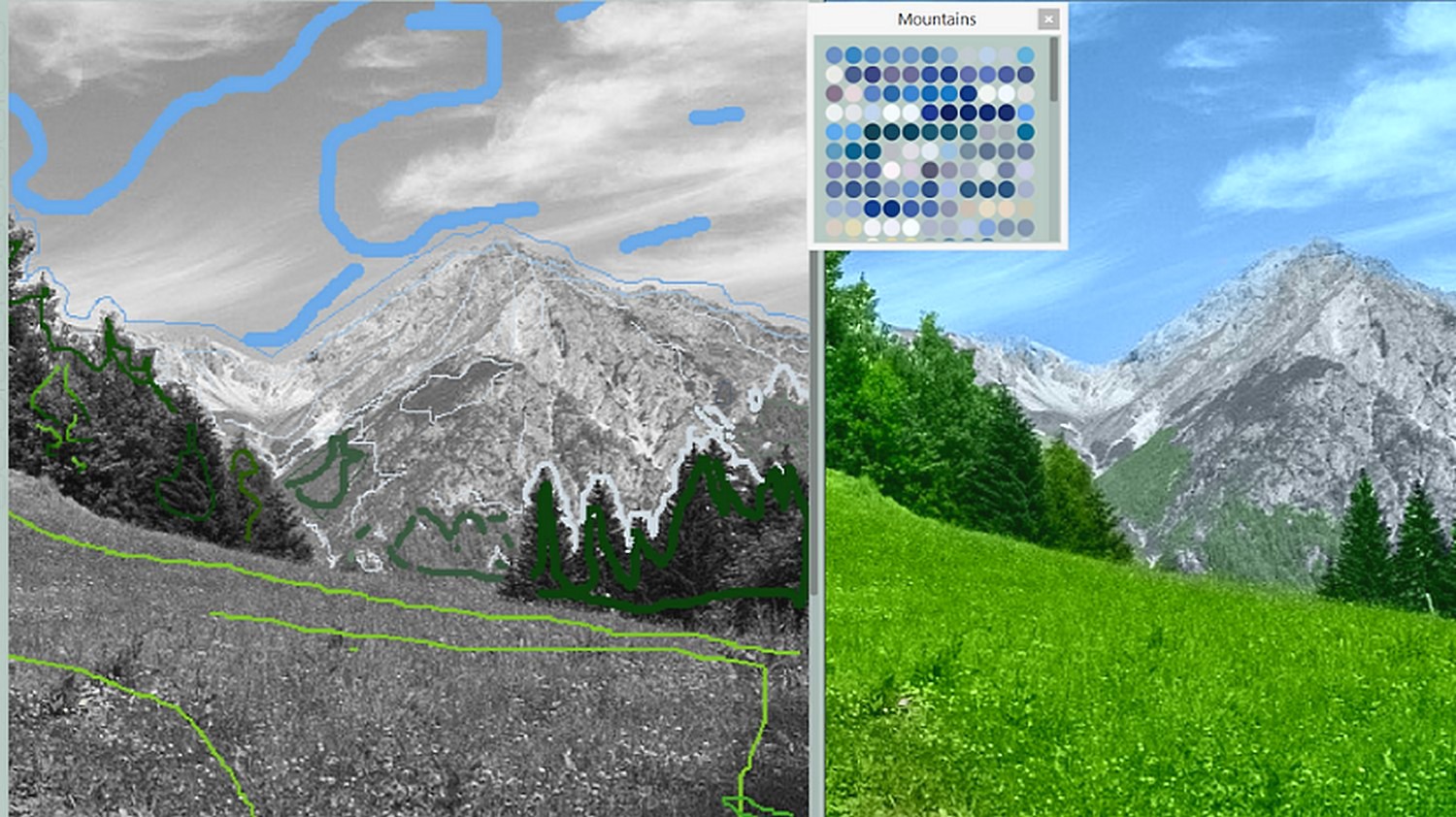
For clouds, we will apply a shade of celestial blue and lower its brightness with the help of HSB Repaint. Let’s generate the preview.
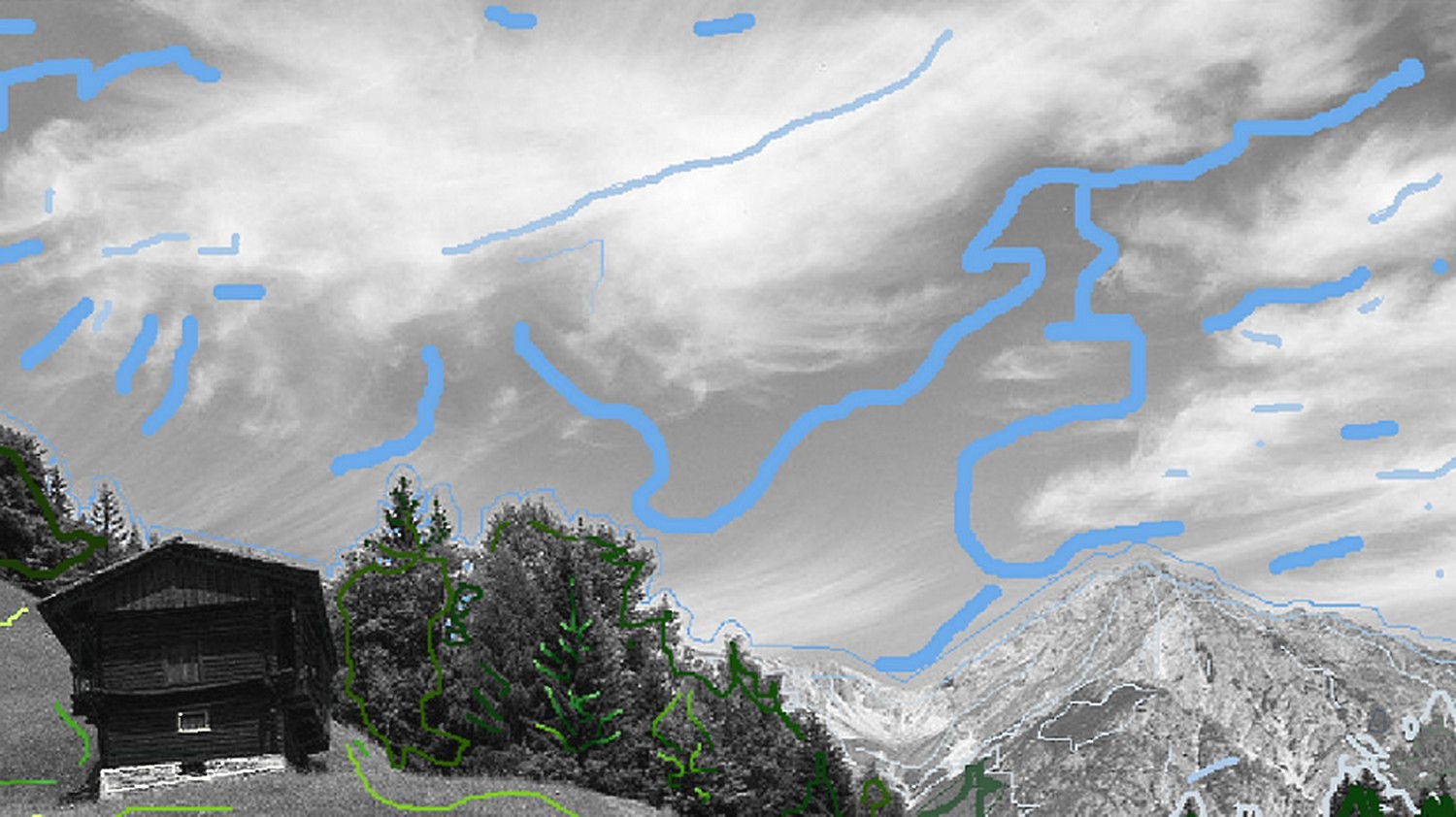
The color libraries let us obtain juicy, natural colors in this example. Trees and meadows look quite realistic thanks to the gradients and the variety of used shades.
We hope that this class will help you to develop the skills needed for colorization of the natural objects!
Photos for Practice
Click and save the photo to practice landscape colorization
Colorizer Pro
15-day trial
Try the magic art of photo colorization with CODIJY Colorizer Pro! Explore all its features for 15 days absolutely risk-free! Create superb colorizations and save them to CODIJY documents (*mgd files) without limitations.
Explore all its features for 15 days absolutely risk-free!
Available for Windows & Mac. Get the download links to your mailbox!
This is one time email.
(*) Watermarks will disappear from the colorized preview, after you open saved CODIJY documents in the registered version.







