Masterclass
Portrait Masks
- Intermediary
- Tutorial + Video
- 55 minutes

Author
Vera Zvereva, Colorizer, CODIJY
Master advanced-level mask patterns to develop professional colorization skills.
Introduction
How to realistically colorize faces? How to recreate natural colors of the different facial zones? This tutorial explains the advanced technique of adding color masks to the portraits.
NOTE: This tutorial comes with pre-defined color palette. You can access the saved colors in the Color History of the example document.
Natural Skin Tones
We will start with the nose, the temples and the chin. Generally they require the light shade of the base color. Same applies to the hair line, the area above the upper lip and around the eyebrows.
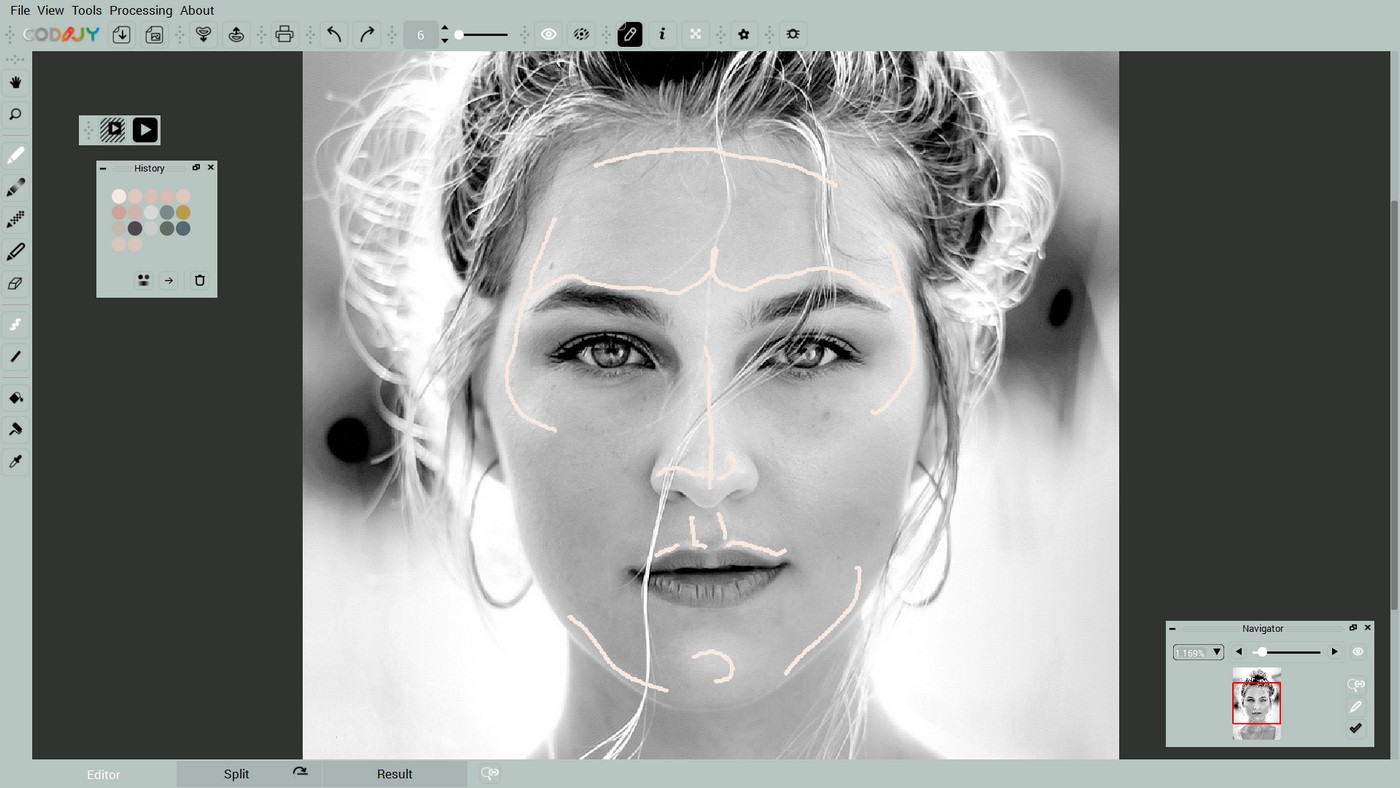
Pick the first color and follow the suggested example. If you are using the Library, we recommend pick the light tone of a slightly different hue than the tone you will be using for the darker parts to underline the highlights.
After you are done with these areas, add masks to the remaining areas. The tones number 2 and 3 will add a slight pink accent to the nostrils and cheeks. When you finish, generate the colorized preview and check the result.
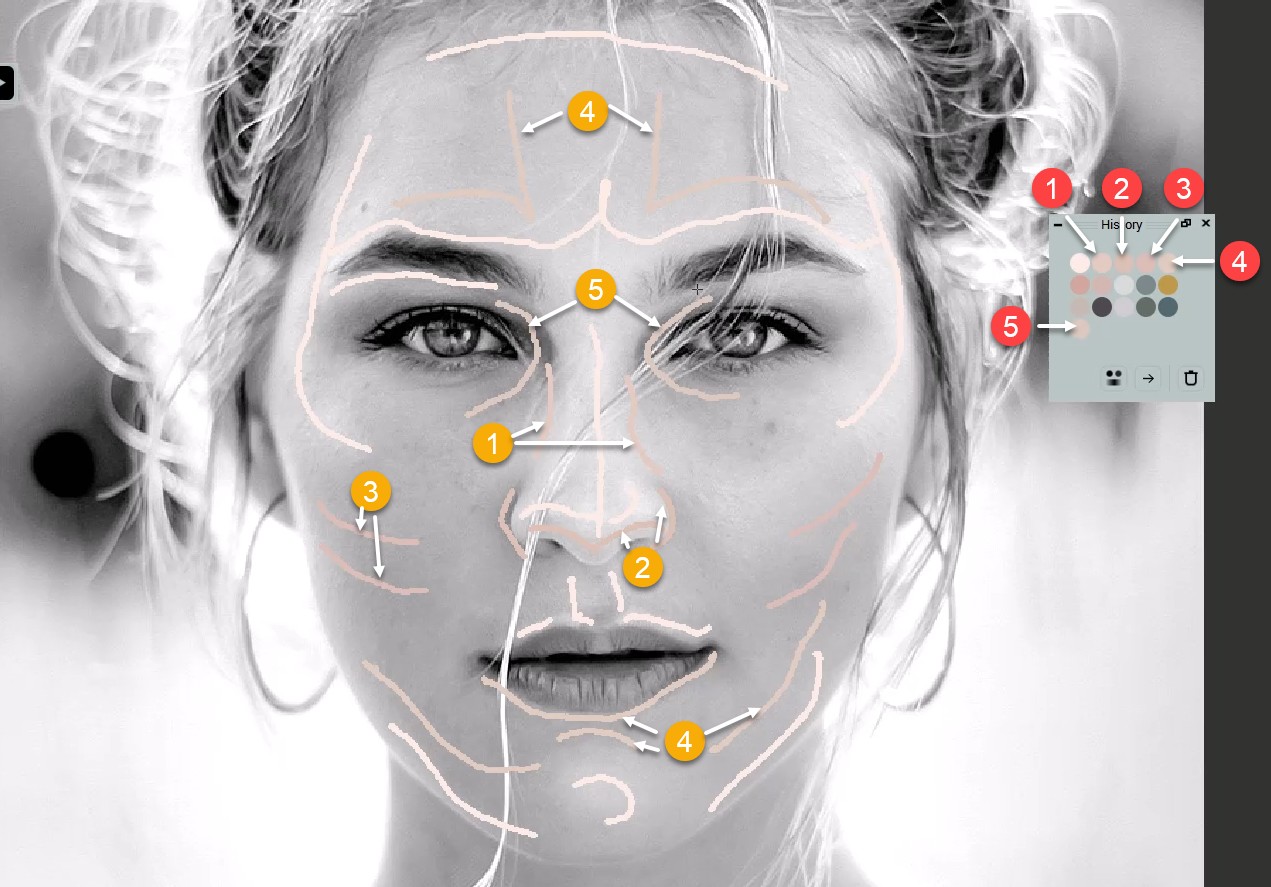
Realistic Eyes
Add two strokes of color (1) to the eyewhite. Then apply the primary color (2) to the eye iris. Note that the iris of the human eye is generally the chaotic mixture of multiple colors. Try to add a few dots of yellow tone (you can meet such color combination quite so often) and circle them with the primary color. This second color has made the eyes totally live.
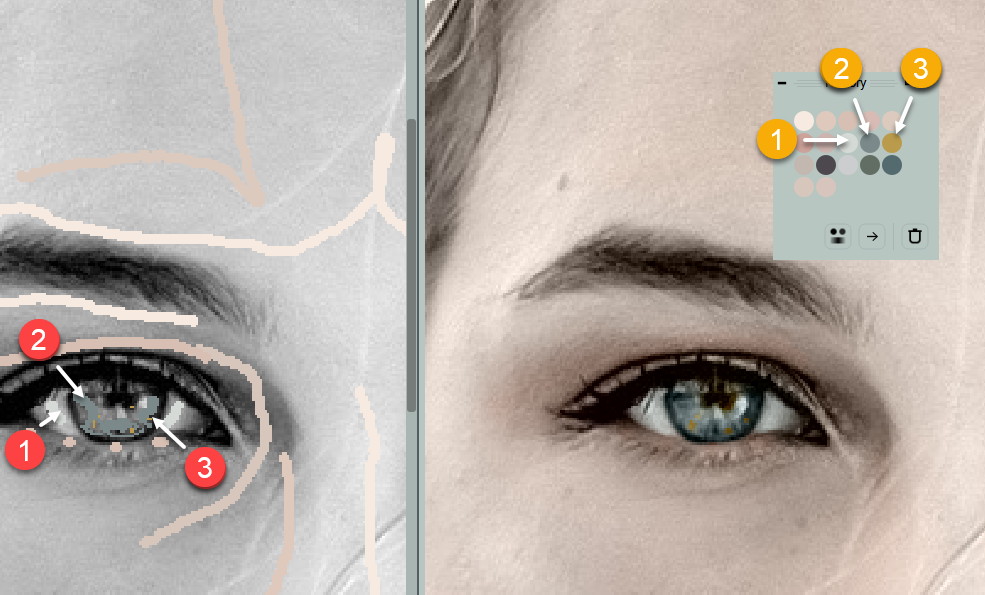
Note that in this part of the video we’ve enabled Instant Preview mode to demonstrate the colorized result in the real time. The Instant Preview is so much useful, when you are working on the fine details!
Natural Lips
The lips of the adults people without the lipstick have more than one tone. We will add the combination of beige (2) pink tone (1) over the wrinkles.
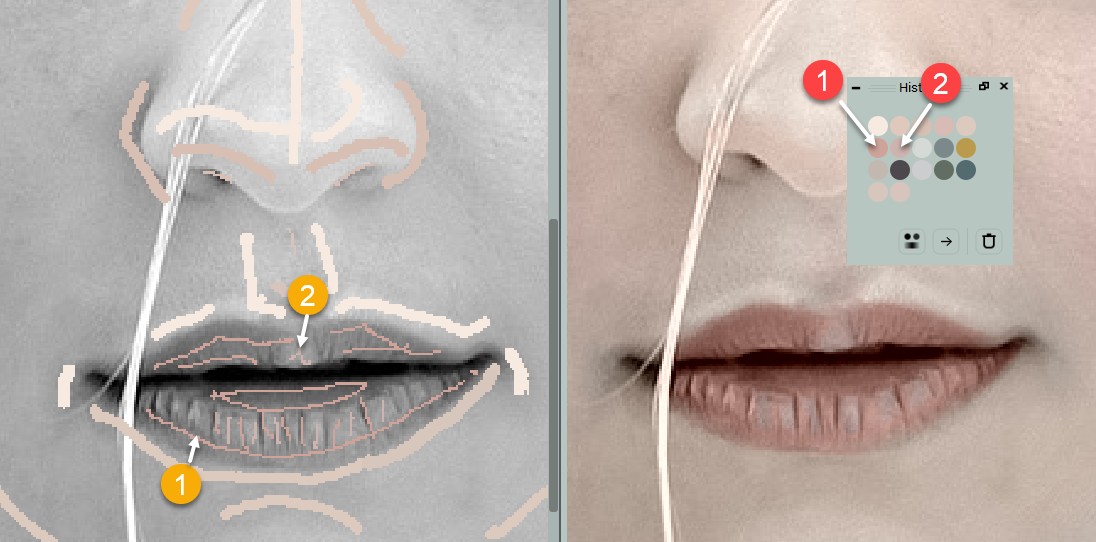
Hair Highlights
In most cases you will have to use an additional color to add a contrasting tone to the darker parts of the hair. Note that in this example the hue of the blond is different from the tone of the dark color. Try to keep to the dark and light zones precisely.
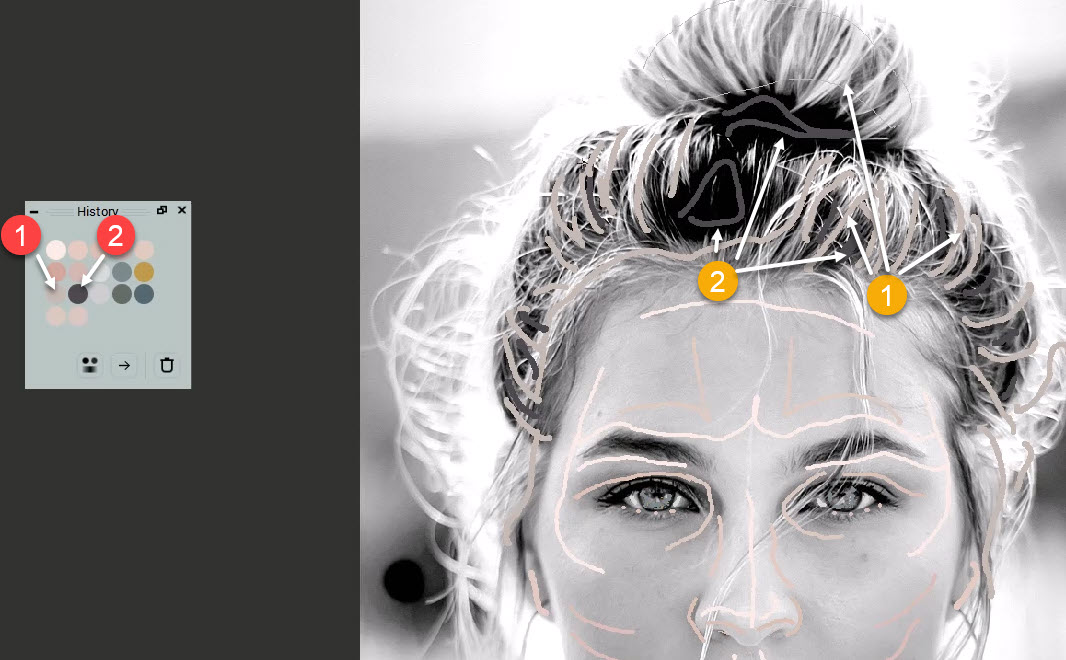
Background
Add three remaining colors to the background, as shown in the video.
Generate preview.
1) Add strokes if the colors spill over the borders in some areas
2) Correct the tones using the HSB Repiant tool.
Keep in mind that the first impression comes from the whole image. Some occasional flaws will hardly be noticeable for a fresh eye.


Photos for practice
Click and save the photo to practice portrait colorization.
Colorizer Pro
15-day trial
Try the magic art of photo colorization with CODIJY Colorizer Pro! Explore all its features for 15 days absolutely risk-free! Create superb colorizations and save them to CODIJY documents (*mgd files) without limitations.
Explore all its features for 15 days absolutely risk-free!
Available for Windows & Mac. Get the download links to your mailbox!
This is one time email.
(*) Watermarks will disappear from the colorized preview, after you open saved CODIJY documents in the registered version.







