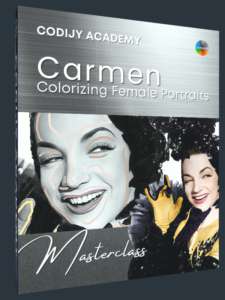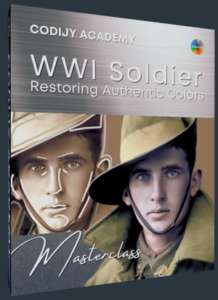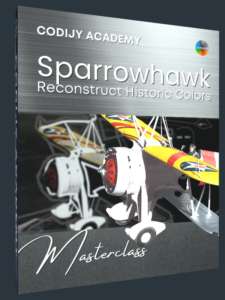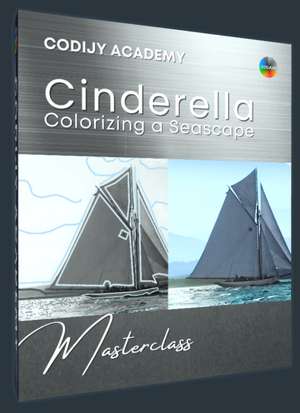Masterclass in Colorization
The Dowleys
- Advanced
- Tutorial
- 5 + Hours
Even though colorizing a family portrait can take you a few hours, you'll enjoy every minute of color reconstruction of your family history.
this tutorial requires
- CODIJY Colorizer Pro
- CODIJY Recoloring
Intro
This heartfelt family portrait from the National Library of Ireland collection was taken on the 45th wedding anniversary of Edward and Mary Ursula Dowley on the steps of their Tinvane House in Carrick-on-Suir.
Every family has a portrait like this in their photo album. If you decided to colorize it, remember that it may require confident portrait colorization skills, a lot of free time, inspiration and strategy.
We decided to use bright tones to emphasize the individuality of each family member and the joyful atmosphere of the family celebration.
Stages
Some sort of planning and strategy is essential for the projects like this. We have started with background objects – the veranda, the house, the ivy and the steps. Colors of the background allow you to better evaluate the color results you will obtain while colorizing people.
Then we proceeded to work on the clothing. Only after that we moved on to colorizing the most challenging objects – the faces. We starting with the children in the front row and then colorized babies and adults.





Colorizing Veranda
First we outlined all the frames of the veranda and the walls. This is generally a quick task when you acquire good mask drawing skills.
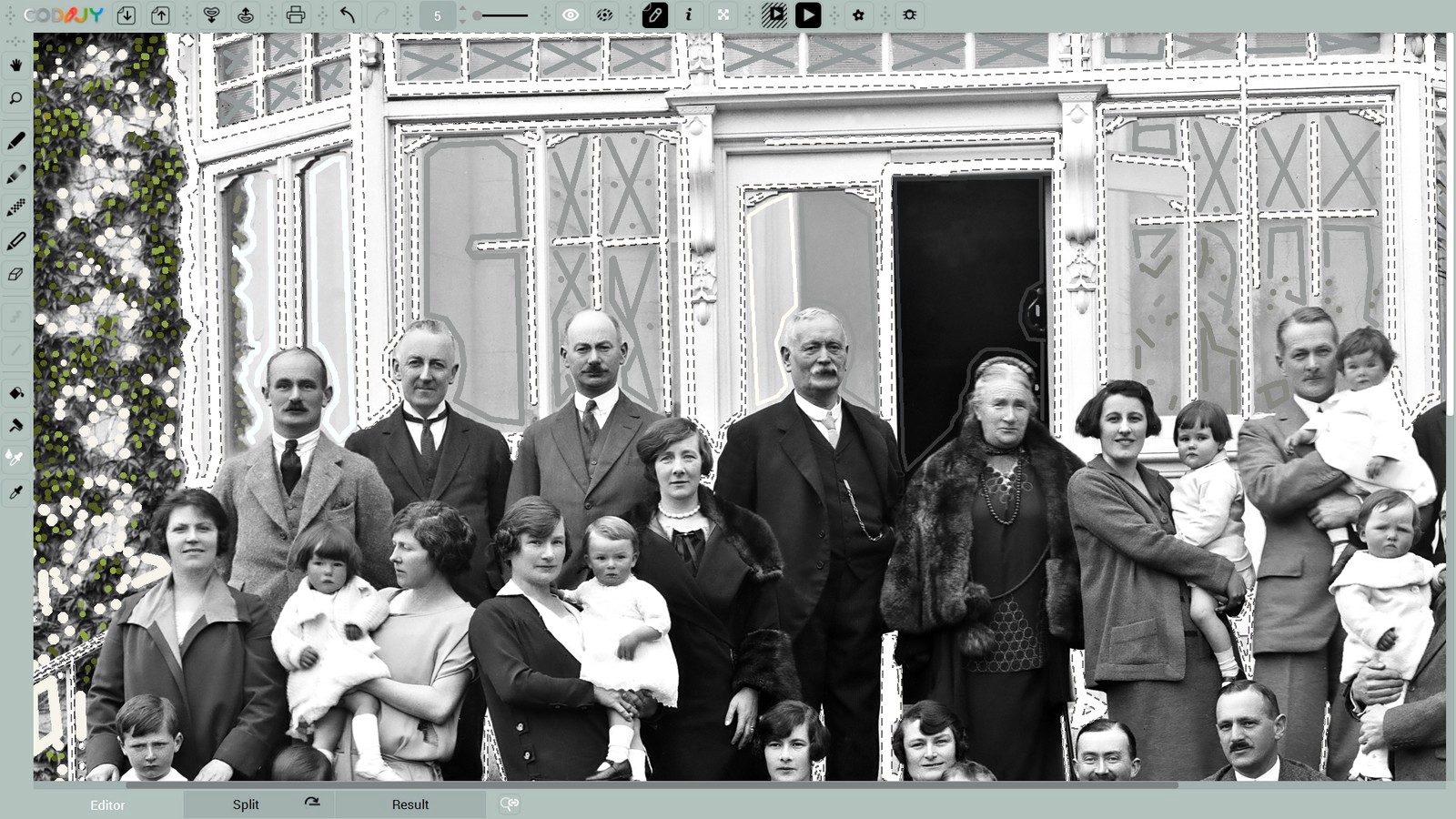
Next we applied a tone of gray to the window glass with simple crosses and dots to save time.

Objects behind the glass do not look quite so bright. For this reason, we used a shade of gray with green tint to make the plants behind the glass look natural.

Ivy on the wall is not an easy task. However, coloring it thoroughly adds realism to the photo. We added dots of bright and dull green from the Foliage: Summer Library and created the visual contrast.
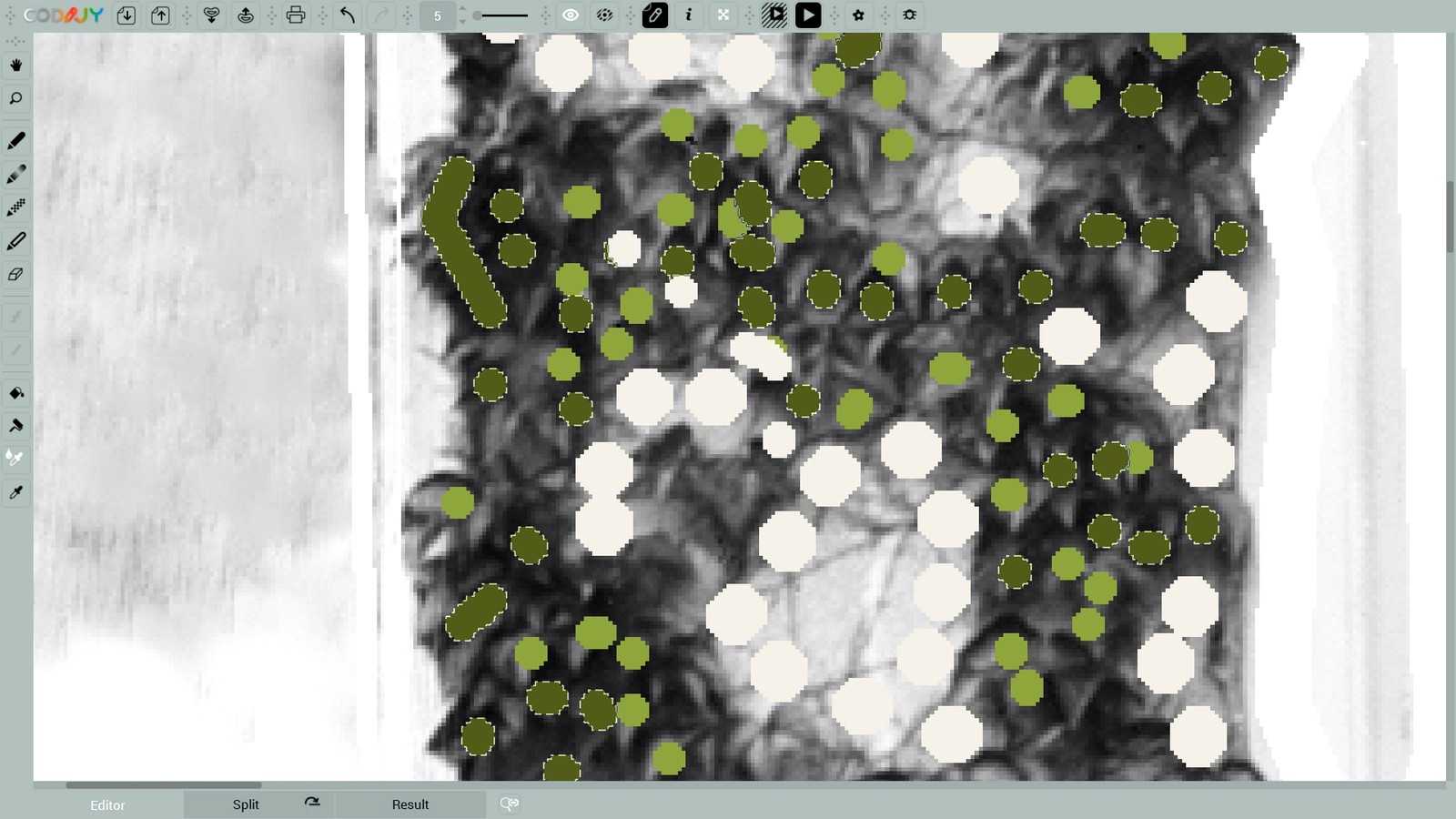
After finishing the top part, it was time for adding masks to the steps. We had to pick up individual unsaturated shades of different colors for the quilts and rugs on the steps and the pebbles in the front background.
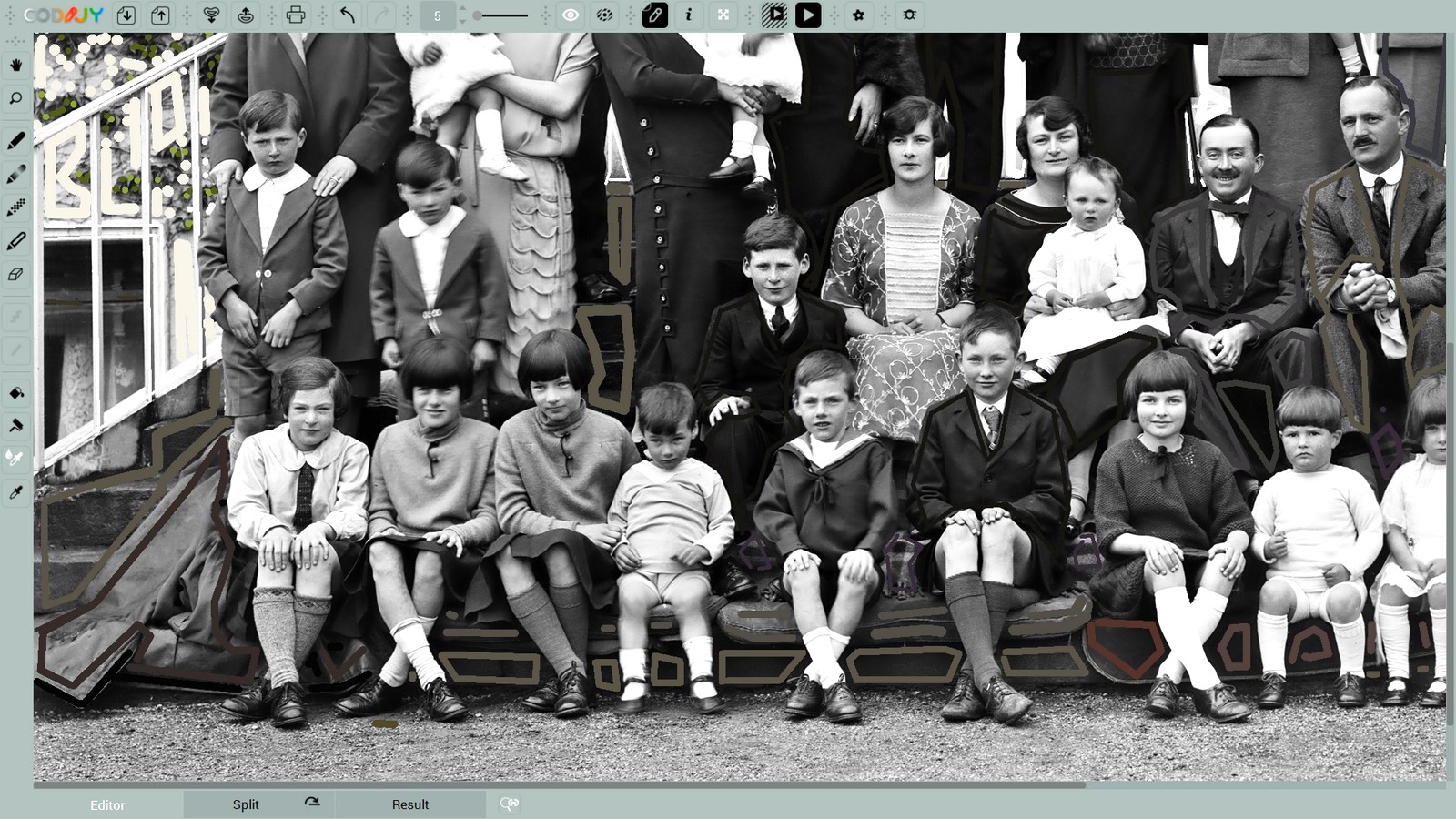
Colorize Outfits
CODIJY has a wide range of palettes for various outfits, from the ordinary fabric and to suits, white shirts and furs.
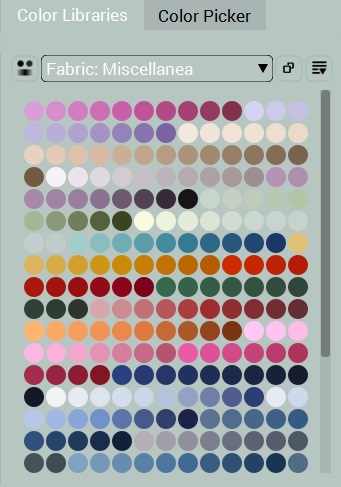
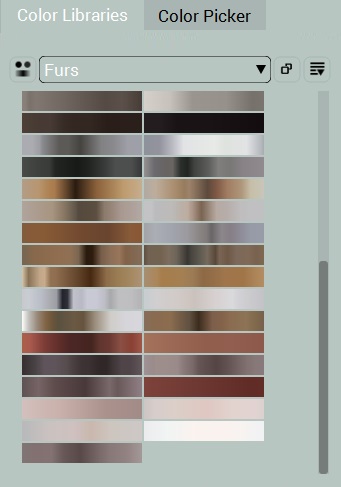
An outline is enough for the outfits that do not have prints or decorations.

If you happen to deal with a patterned fabric, we recommend that you take your time and thoroughly colorize its design. We have chosen to colorize the dress of a young woman in two shades using a shade of yellow to underline the richness of the pattern and the fabric. No wonder her luxury gown looks so impressive in the color result!

In some cases, you may need multiple masks of different tones to intensify the shadows and amplify the depth of the subject.

Captured from the color photographs the gradients in the Furs library will allow you to apply the desired tones to different types of furs faster and easier. Remember about the pattern of the fur, and try to apply strokes so that each hue fits the appropriate areas of the image.
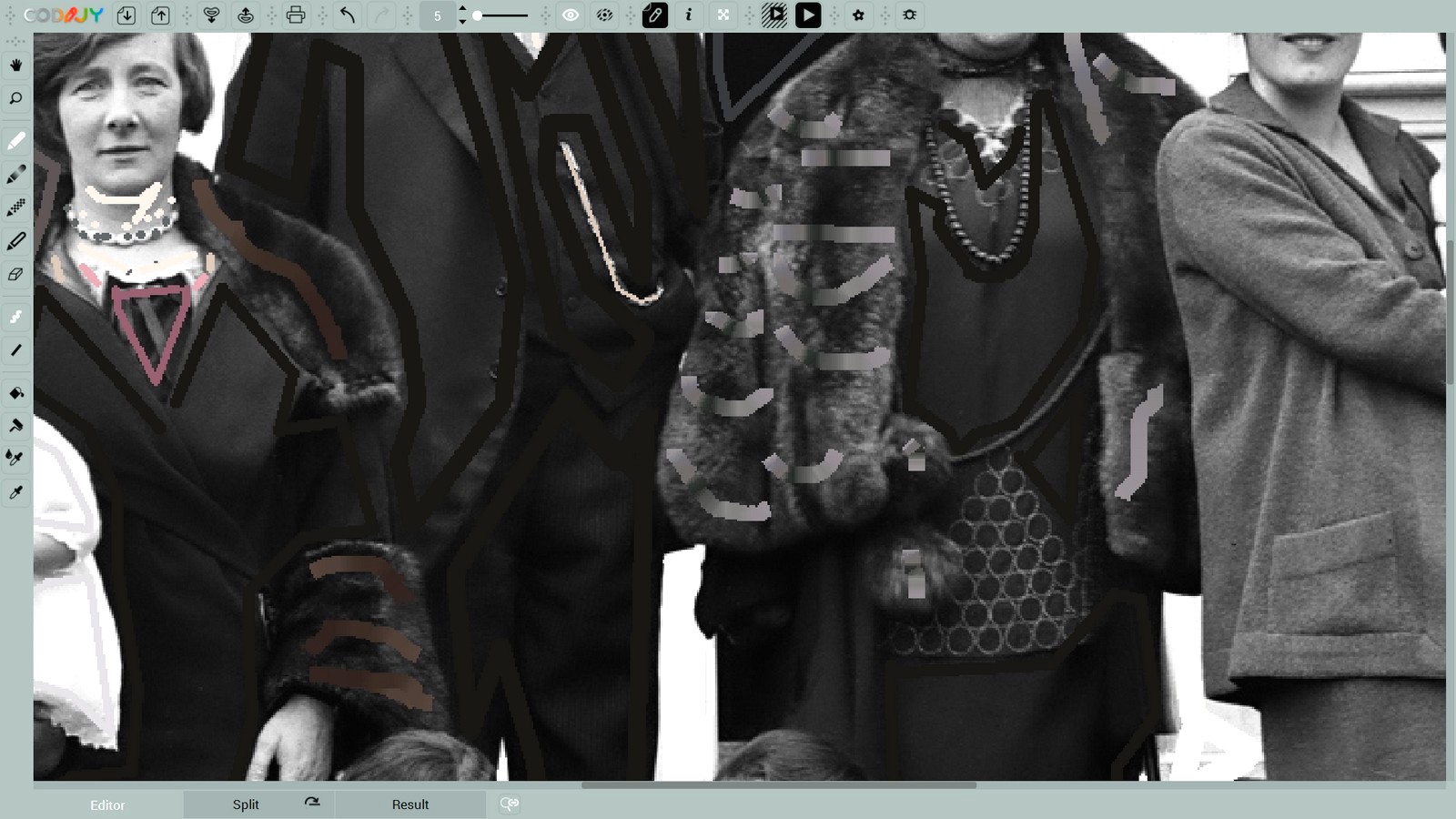
Colorizing suits and shirts was the matter of couple of minutes. Even though we strove to pick an individual tone for each person, it was quite easy with the choice of colors in the Clothes: Suits and Clothes: Shirts Libraries.
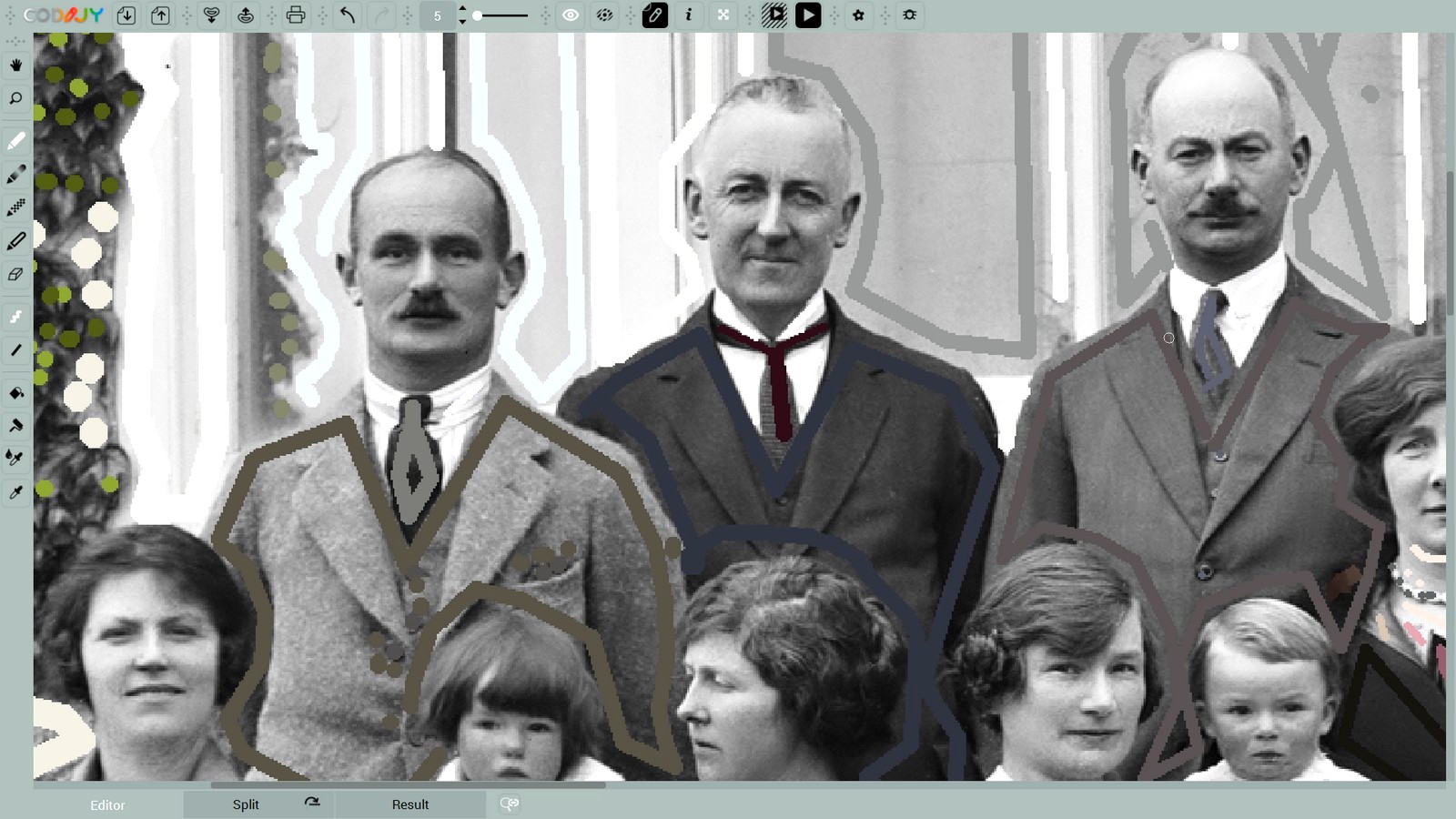
In the case with group portraits, libraries not only help with your choice but also save your creative energy for working on faces.

Colorize faces, hair and hands
Let’s move on to the most challenging and fascinating part – colorizing faces. We uses no more than 2-3 tones for each face and picked two sets of colors for the young and aged skin complexion. All the facial tone in this colorization were picked from the Complexion: Pale Library.
Start with just two shades, one for the pale areas and one for the blush. They will allow you to colorize almost every face in detail, as will apply to the complexion of different people with some variations.
Follow a simple rule – apply a pale tone to the forehead, chin and nose.

The “blush” tint will make the facial contour more vivid, when applied to the area of the cheeks and the neck. This tone will also work well for the arms and legs.

Given the kinship, you may colorize the hair of quite a few family members with the single tone.

After processing, it will acquire an individual shade for each person.

Let’s examine different options for applying masks to the faces that appear in the pixel size.
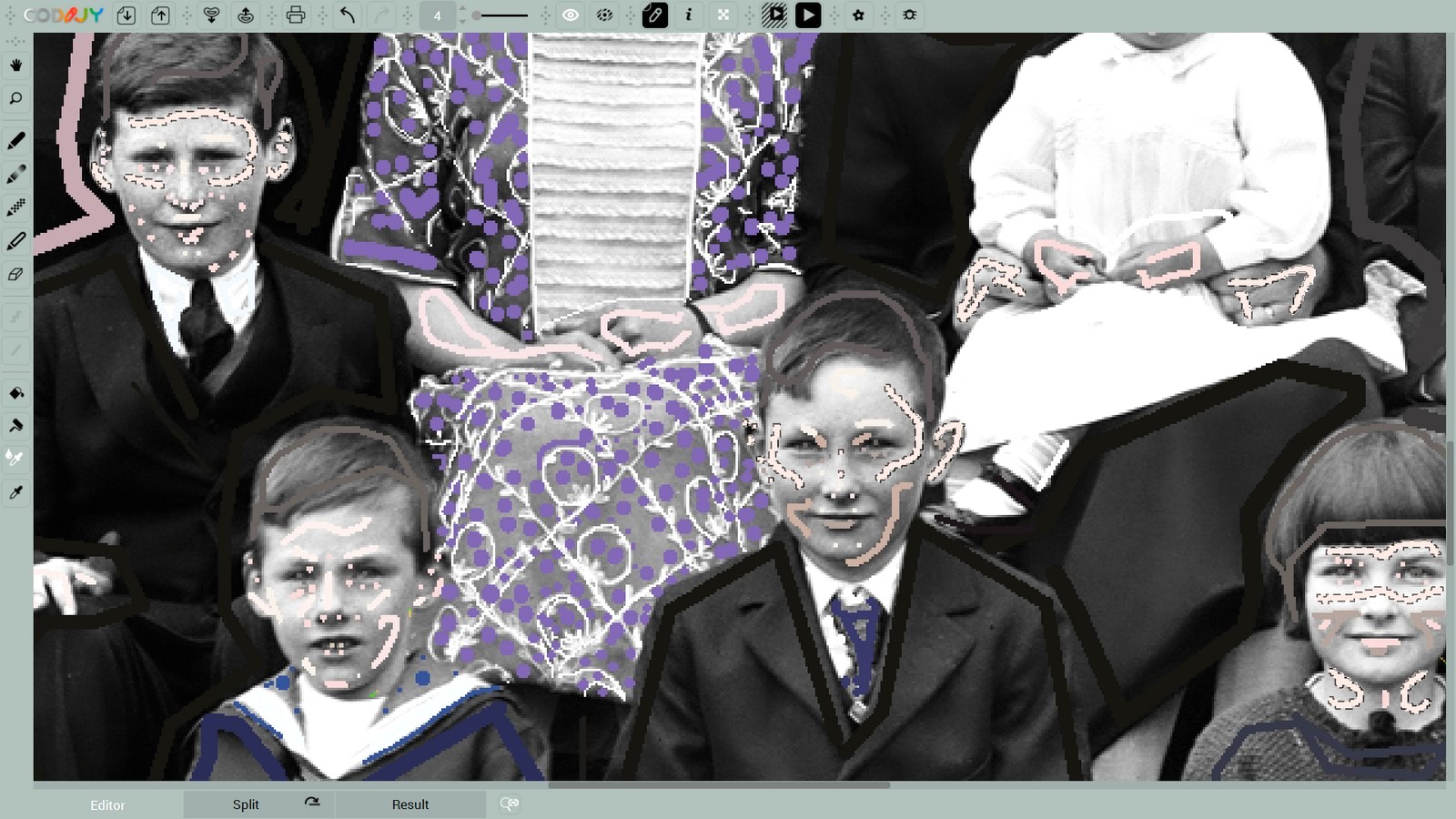
Use of dots allows us to be utterly flexible and to prevent the color from spreading. Dotted mask patterns leave CODIJY more room for realistic reproduction of color transitions.

Note that we are using a shade of brown for the eyes – at such resolution, lighter or bluer shades will color the eye area unnaturally blue or gray. Meanwhile, the brown tint will highlight the area and look quite natural on the colored result.

We keep resorting to the same shades, while emphasizing each family member’s individual facial contour with a unique mask pattern!

The faces of the people in the foreground attract more attention and we colorized them with precision.
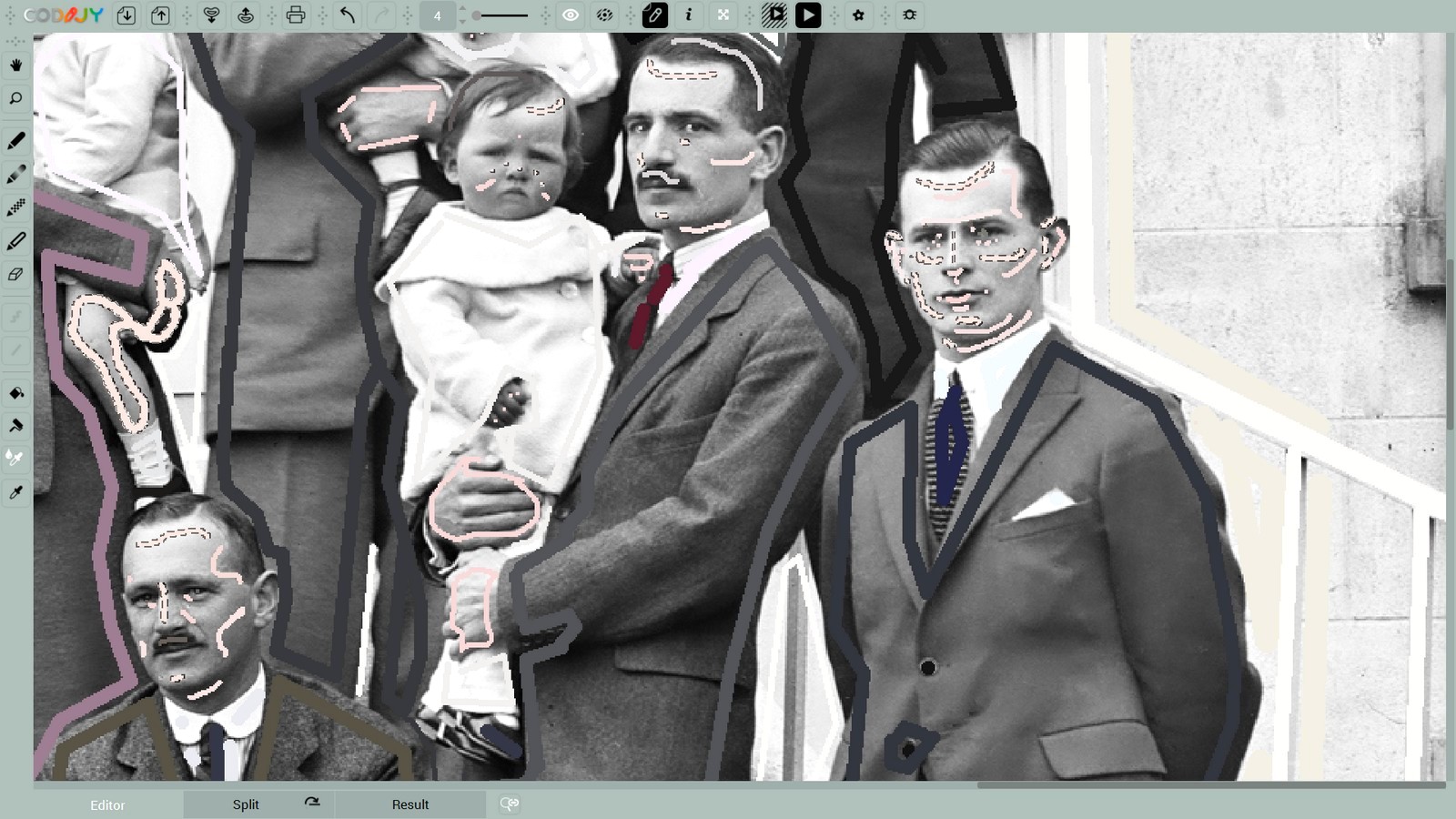
Perhaps at some point you will need a contrasting shade. We used beige to tint the weather-beaten, tanned cheeks of Edward Dowley.
Afterwards we employed the same tone to add pallor to a few faces among the female side of the family.
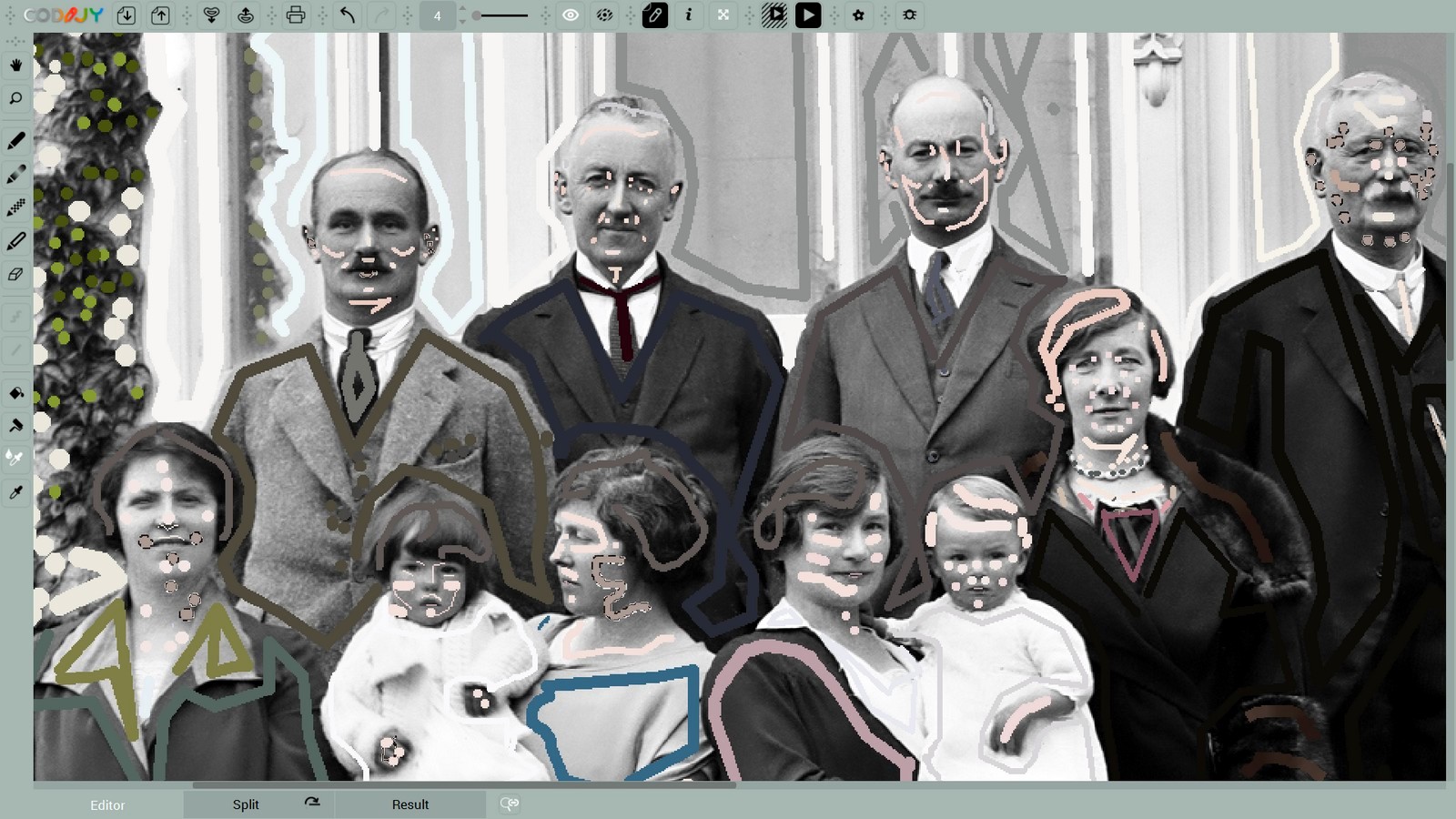
Let’s look at the overall result for inaccuracies.

If you prefer vibrant shades or want to add depth, you can increase the brightness and contrast easily with the help of any photo editor.

We hope that you have learned a lot of useful insights that will help you cope with your family photos with less effort.
We will thank you for your feedback and invite you to share your results in our group and community! If you have any questions, please do not hesitate to ask us – we will be happy to answer them!