Advanced
Color Picking

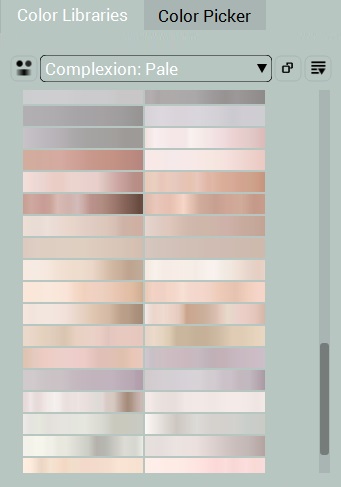
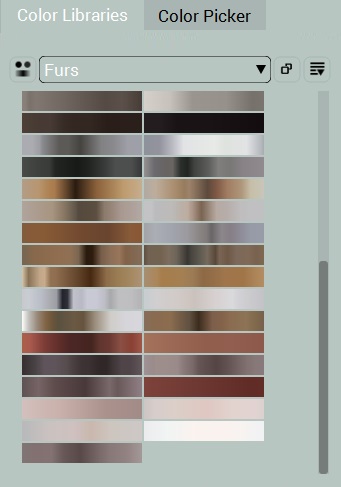

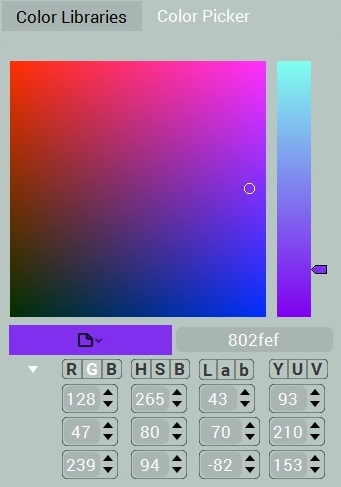
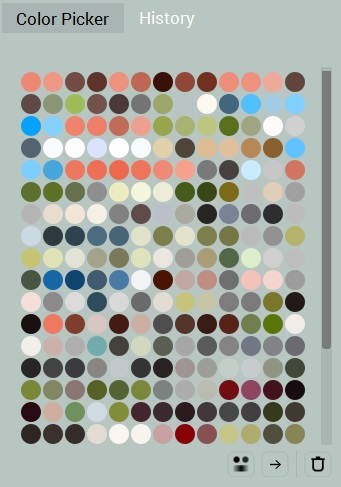
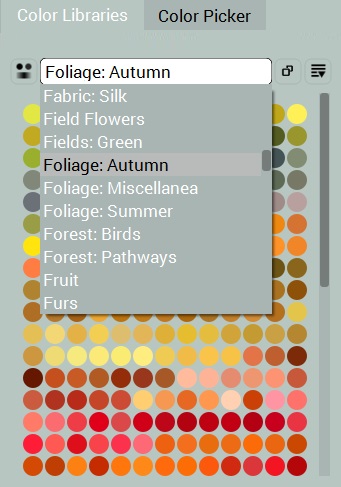
Versatile
Options
Both editions of CODIJY software feature advanced tools that enable you to select and edit colors with minimal effort.
Pick colors using palette or color parameters
Edit colors and transitions of the gradient masks
Access the history of the used colors.

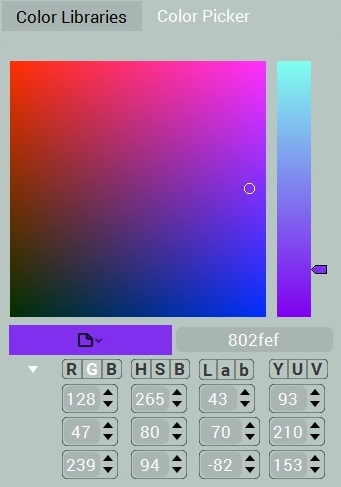
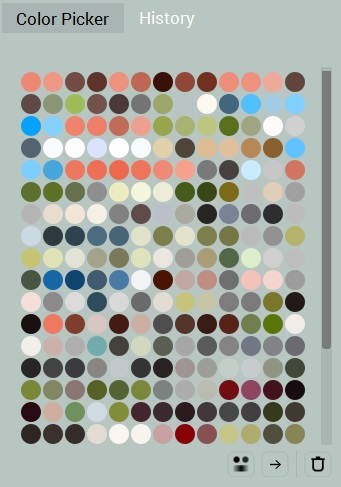
Color
Libraries
Apart from picking colors manually, you can take advantage of the extensive collection of curated colors. Colorizer Pro offers palettes for 100 themes & subjects, including multiple variations.
Color Libraries offer palettes for all popular themes
Include both colors and gradient templates
You can modify libraries and build your own ones.

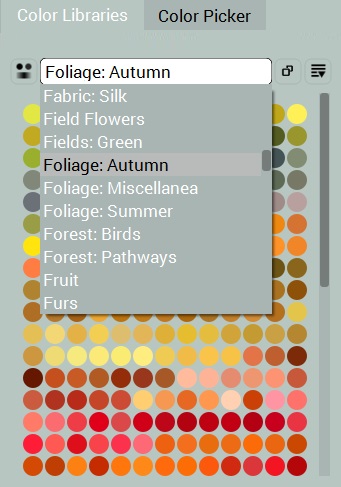

Facilitated
Repainting
If you find the resulting tone less than perfect, you can instantly edit the Hue, Saturation and Brightness of the mask.
Gradient
Capture
The Professional edition features the unique Gradient Capture tool. It allows copying gradients from the similar color images and reproduce them in your black photograph with a single stroke.

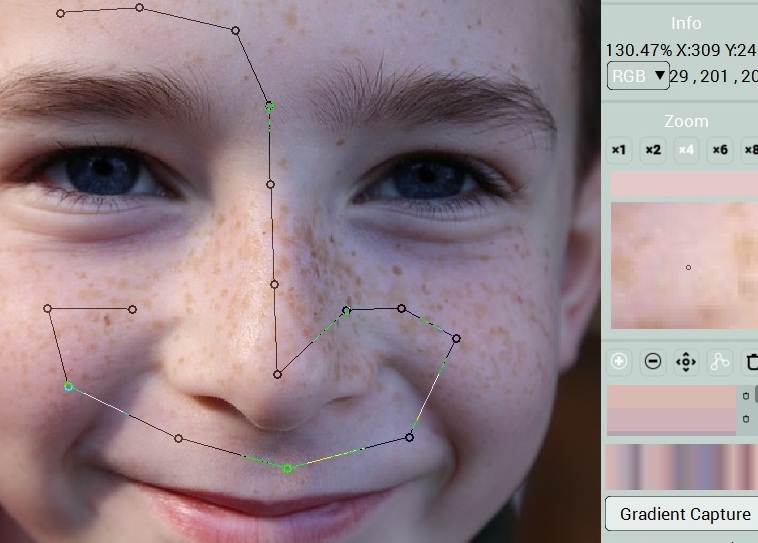
Colorizer Pro
15-day trial
Try the magic art of photo colorization with CODIJY Colorizer Pro! Explore all its features for 15 days absolutely risk-free! Create superb colorizations and save them to CODIJY documents (*mgd files) without limitations.
Explore all its features for 15 days absolutely risk-free!
Available for Windows & Mac. Get the download links to your mailbox!
This is one time email.
(*) Watermarks will disappear from the colorized preview, after you open saved CODIJY documents in the registered version.







