Change & remove
photo colors
Colors by Tim Wager
color protection
You can protect the original colors of one or several areas with the help of the Color Protection Pen.
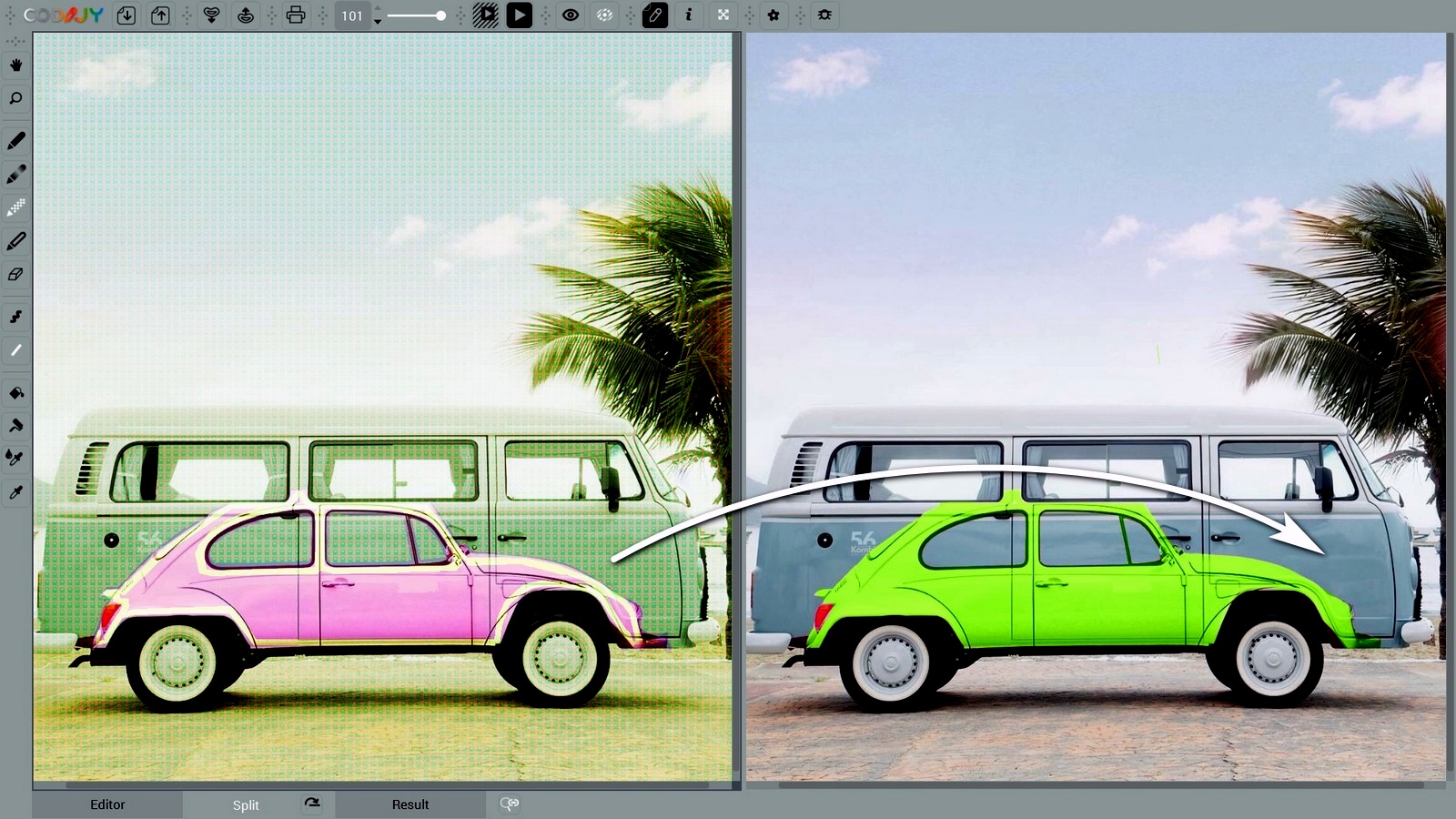
recolor objects
After adding protection masks, outline the remaining objects with new colors!
Create as many color variants as you like!
Convert areas to grayscale
Outline the area with the Decolor Pen as you do with color strokes to make CODIJY convert an object to monochrome.

Add a stunning visual accent to the color objects by converting the part of the background to grayscale!
Combine Several techniques
You can easy combine protected, grayscale and colored/re-colored areas in the single image!
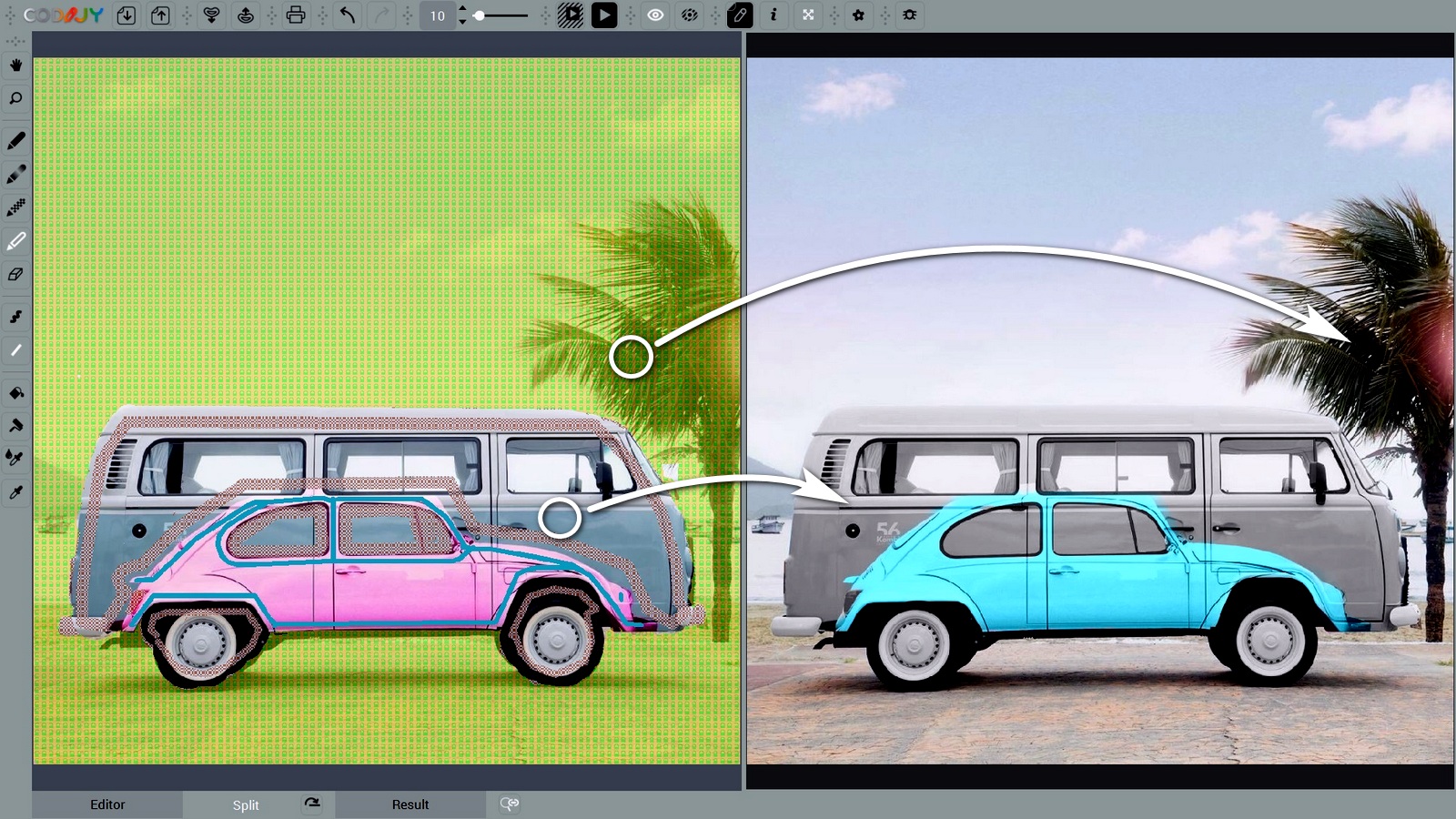
Here is the impressive result the combination of original, grayscale and recolored areas produces!







