Winter Sale!
Days
Hours
Minutes
Mark the colors for each area with lines, curves, dots or whatever shape you prefer with the Color pen.





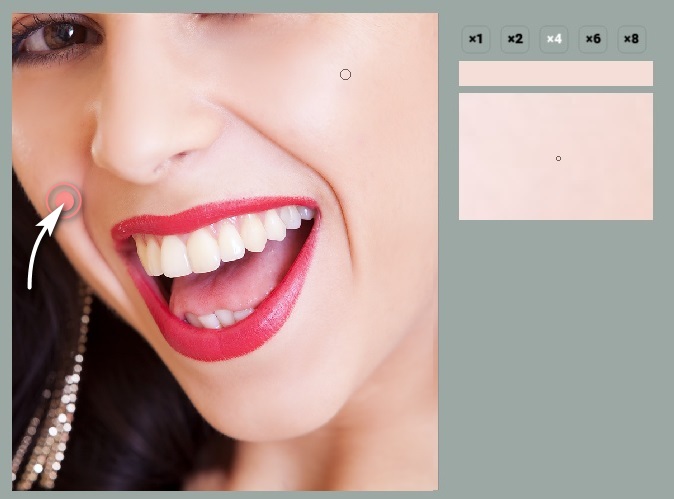

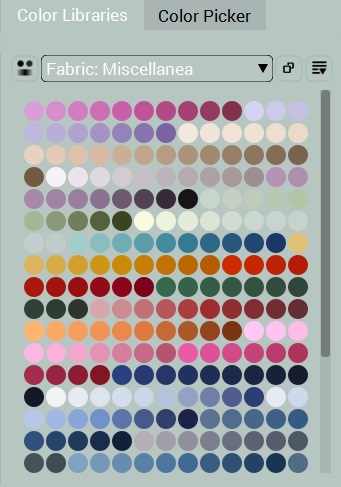

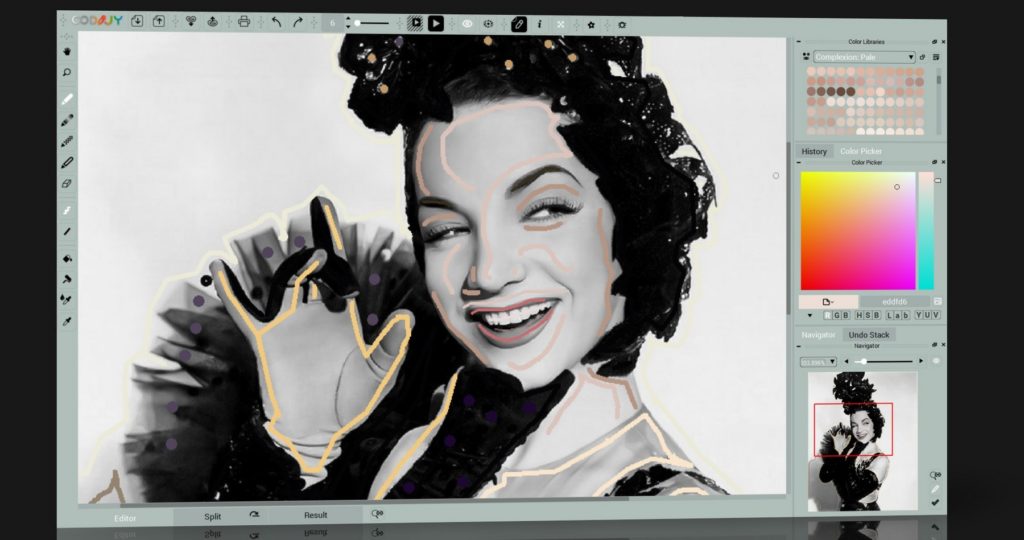
Instantly reproduce natural color transitions of the facial and landscape features with gradient strokes.





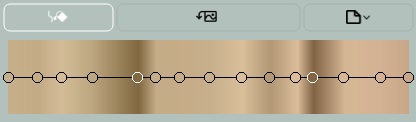
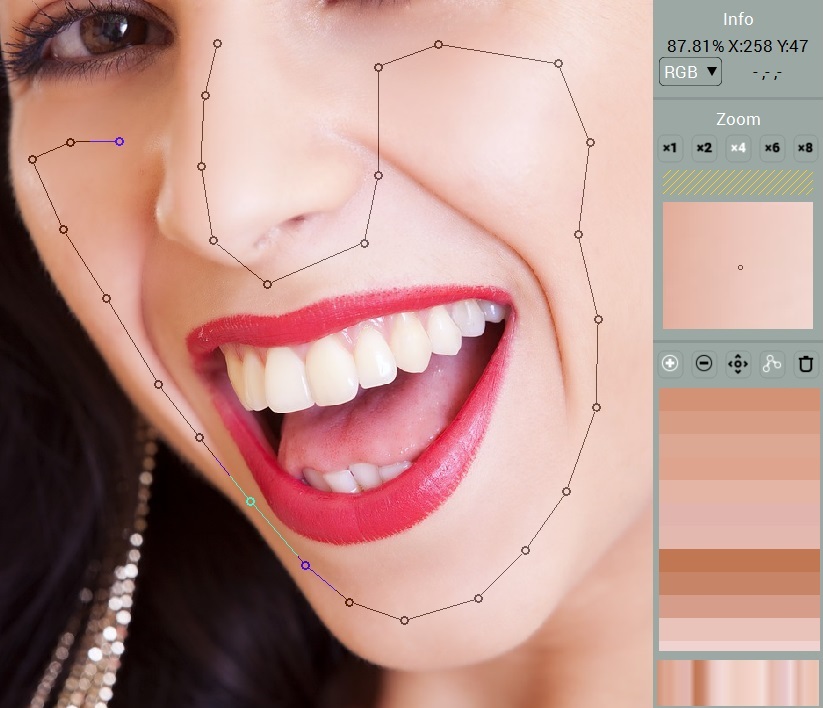
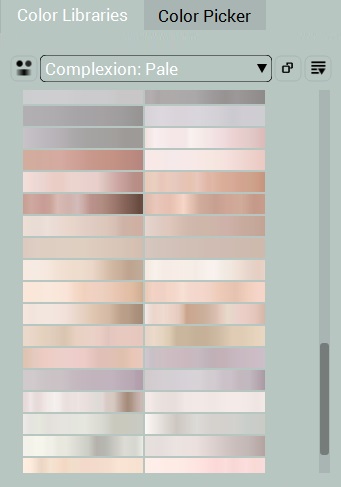

The Decolor pen lets convert the B&W clothes, black cars, & steel parts into grayscale without hassle!
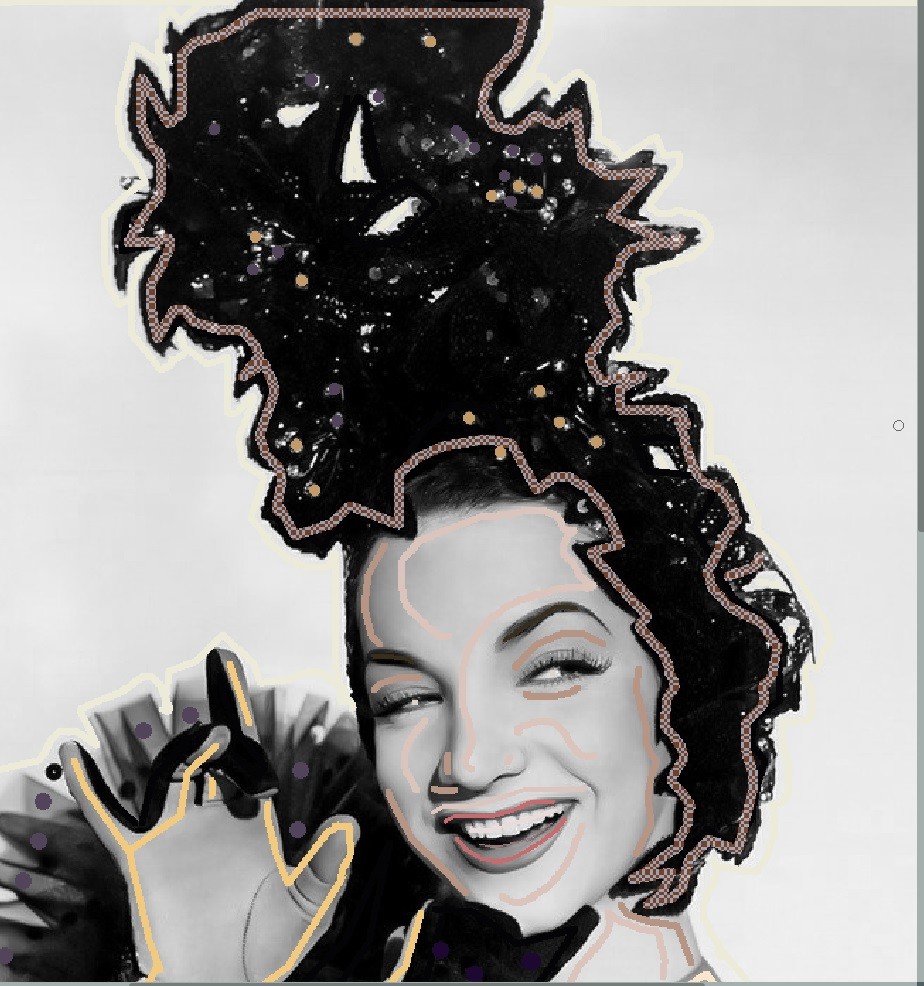

CODIJY automatically converts each grayscale pixel in the matching shade of selected colors.




Full image processing

Preview colors of the whole image
partial processing

Generate preview for the part of the image
Instant preview

Enable real time image processing
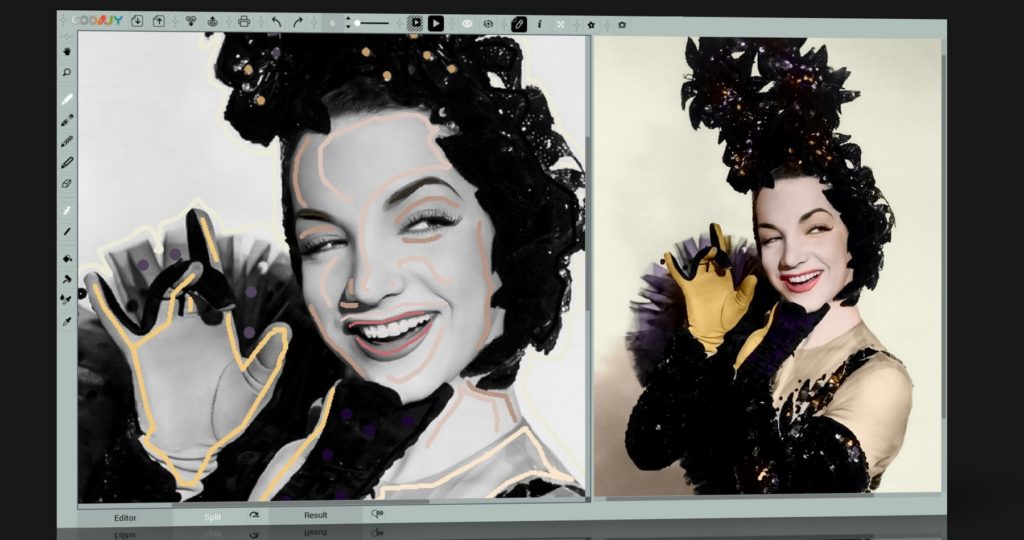
CODIJY identifies the borders of the adjoining areas and reproduces their surface and texture in your chosen colors with pixel-level precision.



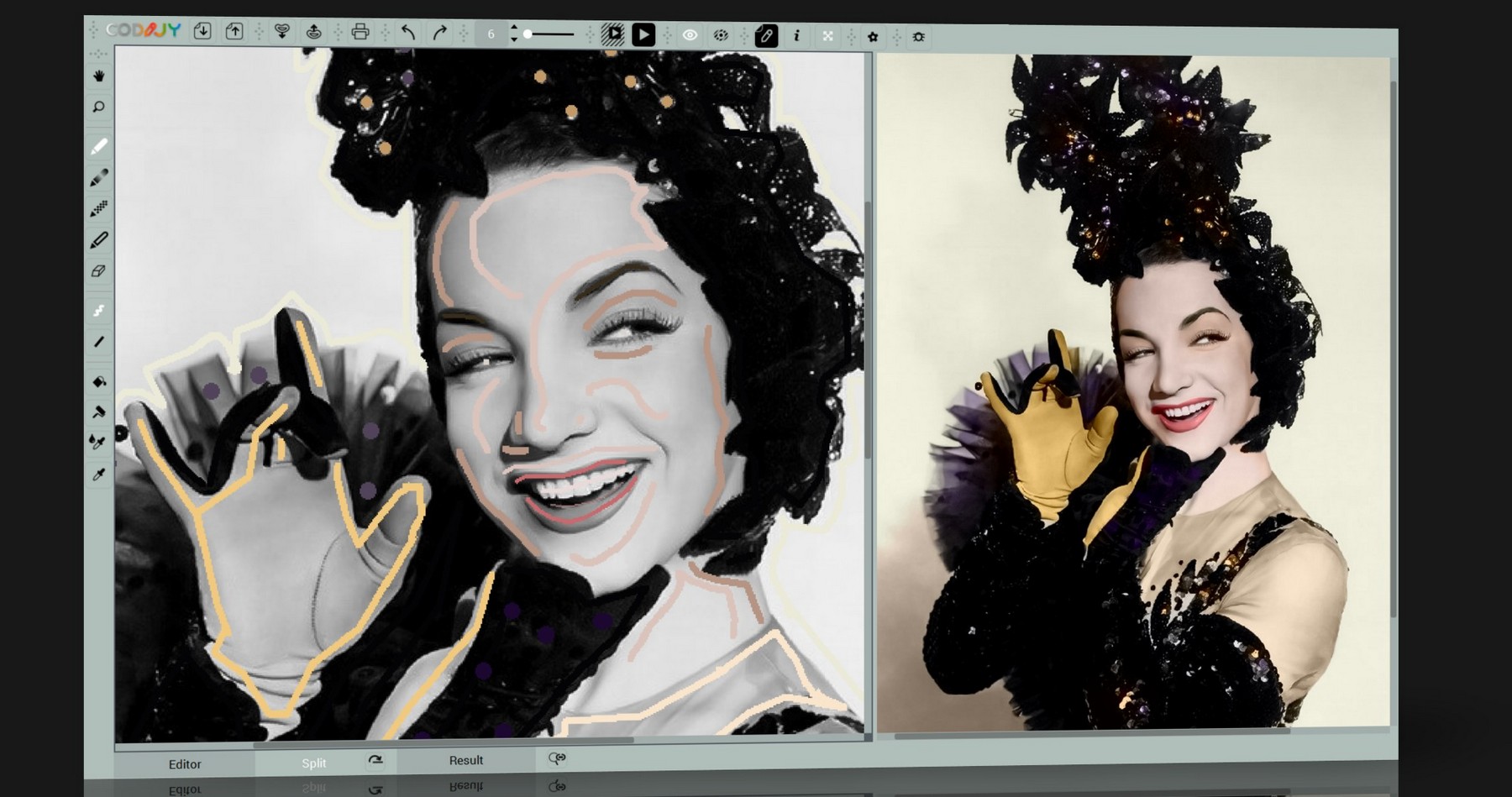

Adjust Hue, Saturation and Brightness of color strokes on the spot!
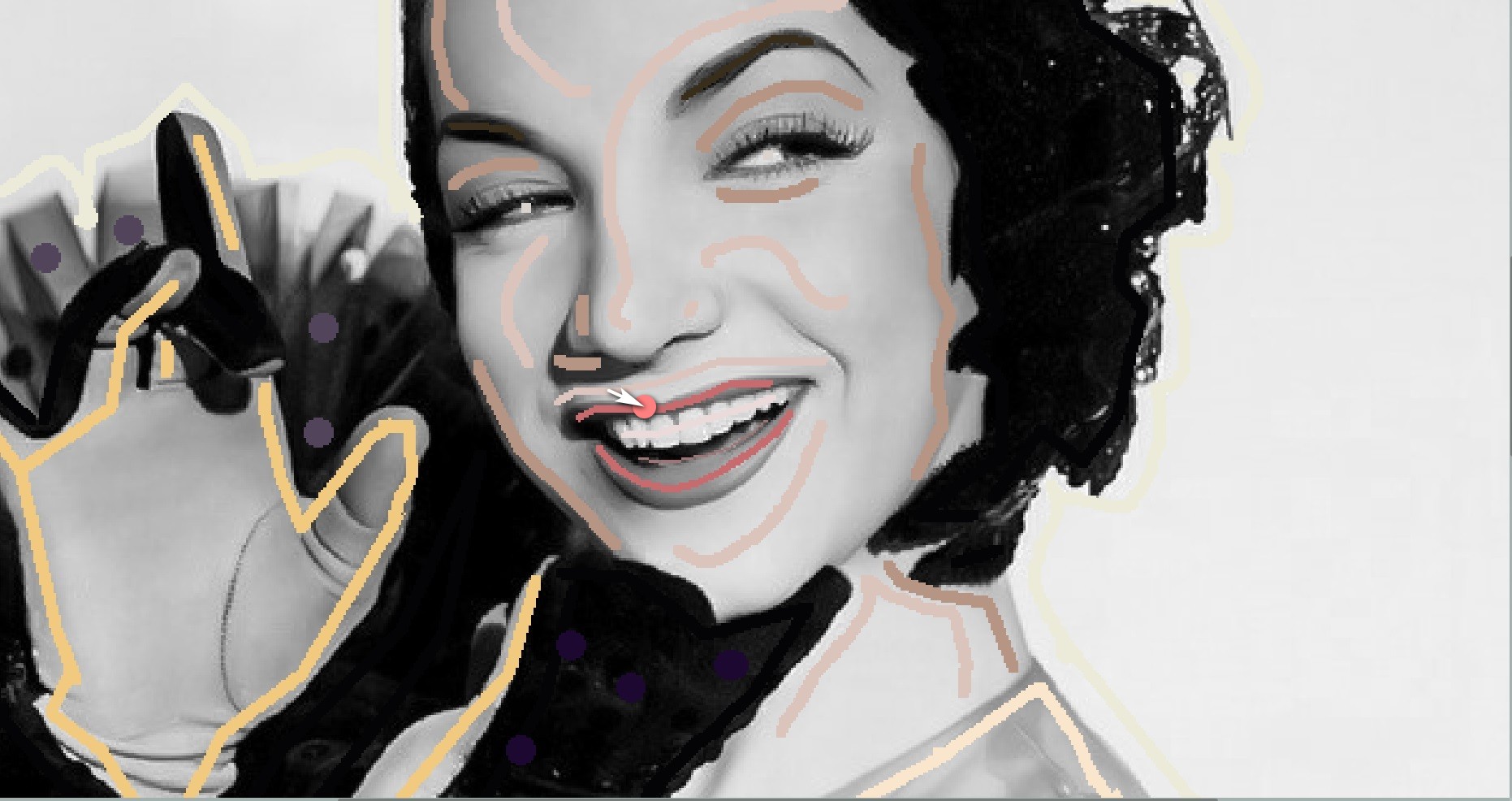

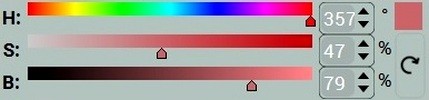
Edit multiple strokes of the same color at once!




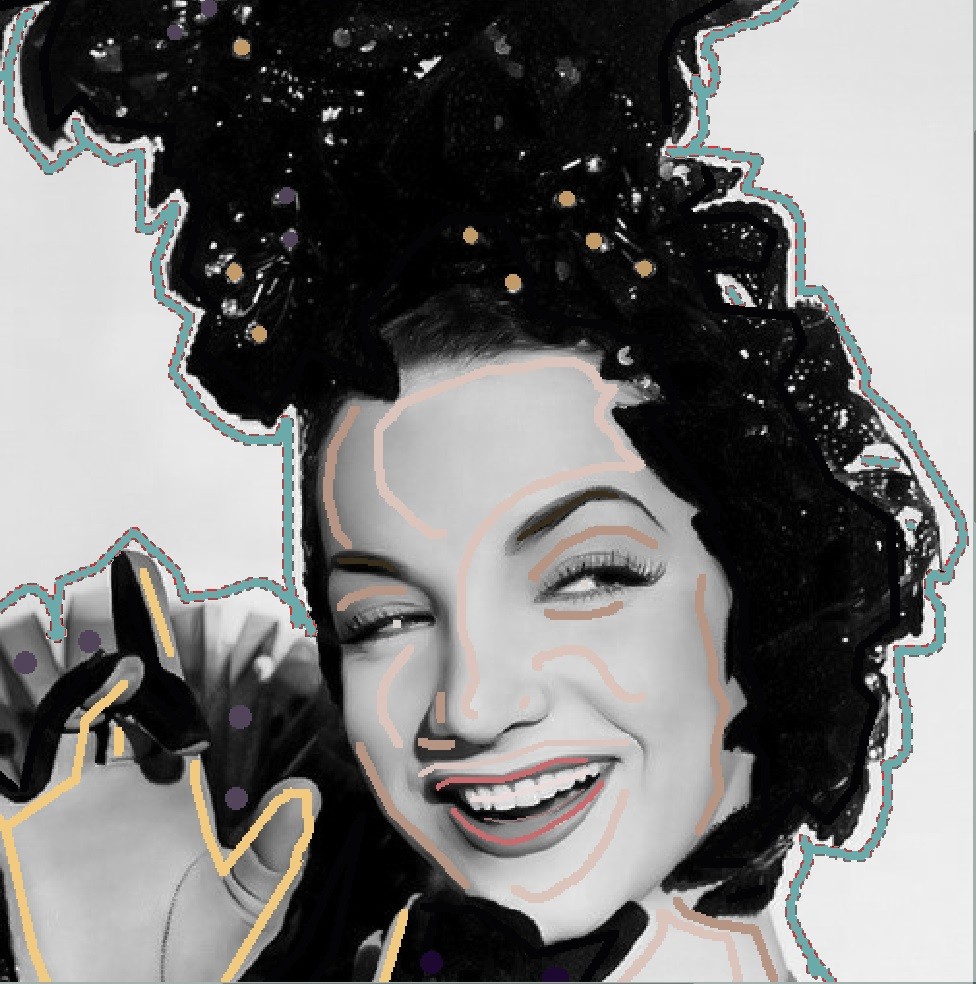


Use artistic license to reproduce images in your own unique color style!
If you want to edit colors of one or a few objects in the color photograph, cover the objects you wish to remain intact with Protection strokes and draw new colors.

Since 2014, CODIJY has inspired hundreds of thousands of colorists to engage with photo colorization.

