In this simple example, we will learn how to add natural shades to the sunflower petals. In the end, you will have the chance to practice this technique and complete the unfinished colorization. This practical task will help you master the shades.
NOTE: This tutorial does not explain the use of tools and features. To explore colorization workflow in detail, please refer to Learn to Colorize lesson first and learn to use HSB Repaint tool first.
To start with, let’s apply a single color to the whole flower. We will add the celestial hue of blue to the background and preview the result. The program has accurately applied the selected tones to the outlined areas. However, you may notice that the flower looks somewhat unnatural. Let’s find out why.


When colorized in the single color, the flower petals have not acquired the shades typical for the objects under the natural sunlight. To prove this, let’s compare the tones of the petal’s shadow to the related tone on the color photo.
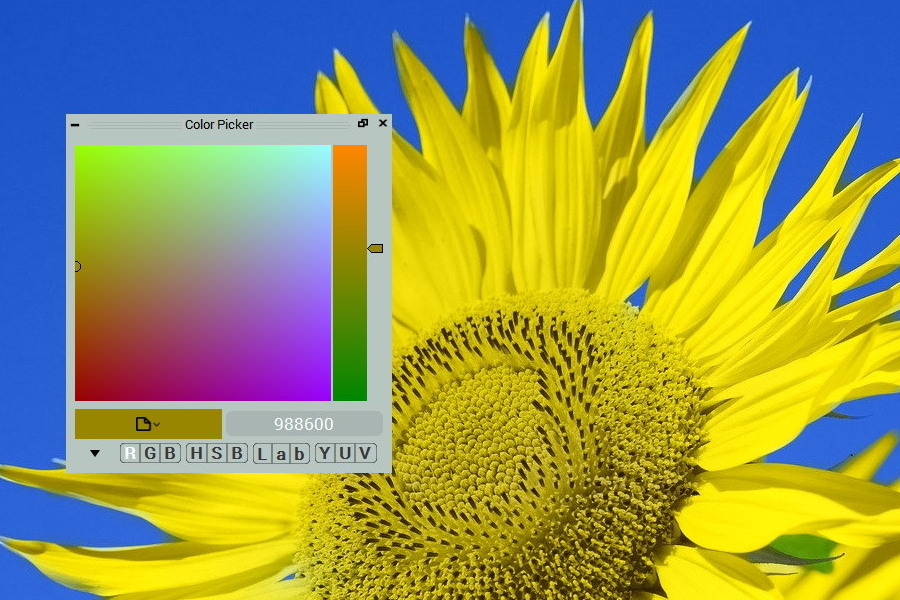
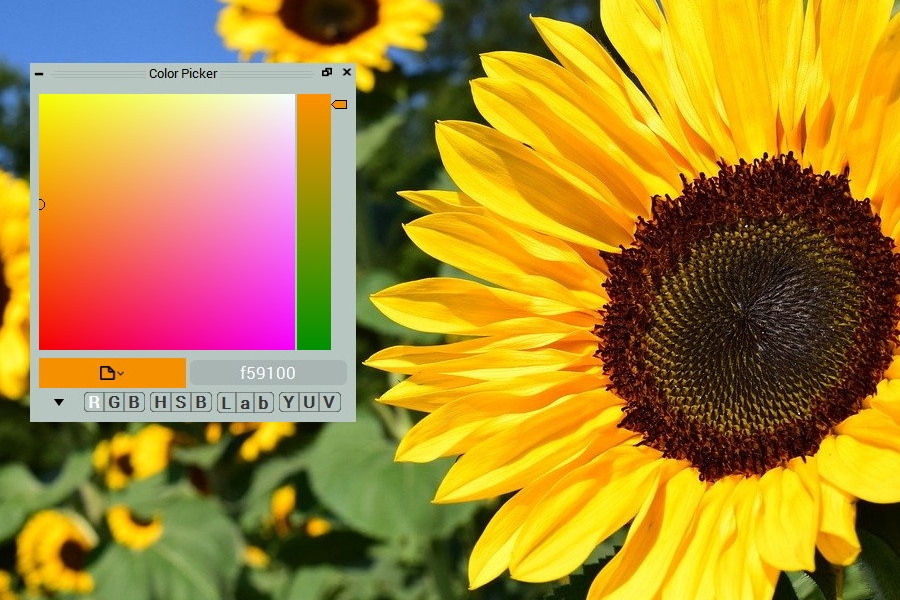
To fix this, we will apply the “orange” tone from the color example to the shadows and dark parts on the petal’s surface. As you can see, the petals that have shadows now look perfect. Yet, the petal’s surface with the strokes of same color has acquired an unnaturally orange tint.
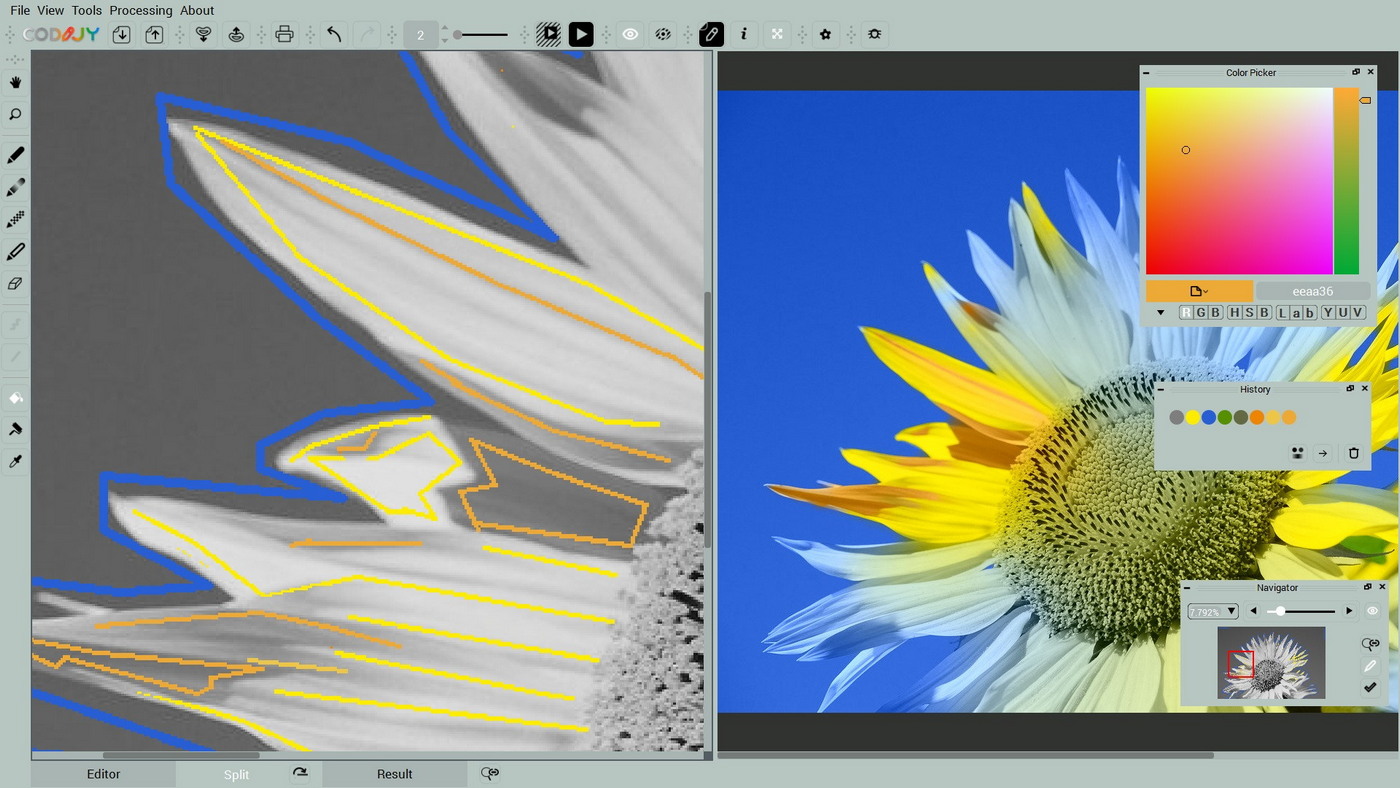
Let’s try to adjust the tone of the stroke on the petal’s surface using HSB Repaint. After we changed the hue towards yellow tone (H 38 -> 46) and decreased saturation (S 77 -> 69) the result starts looking quite natural. Now, we have come up with the full color palette to colorize each patel!
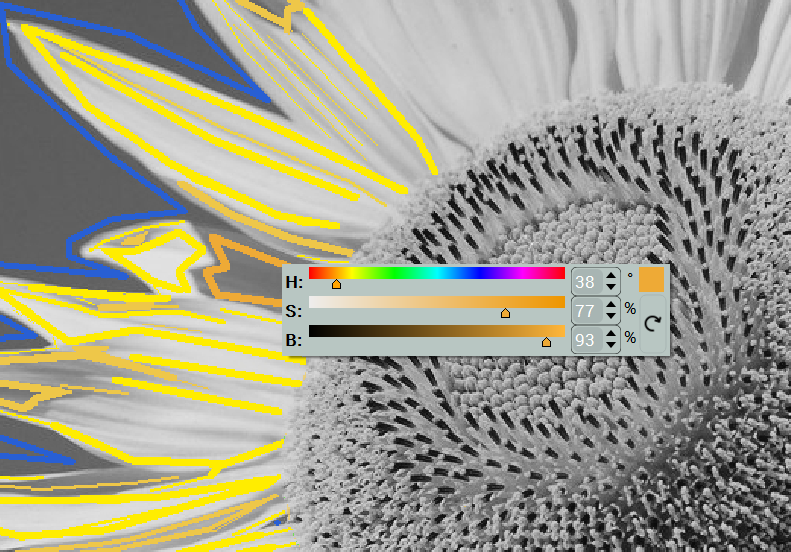
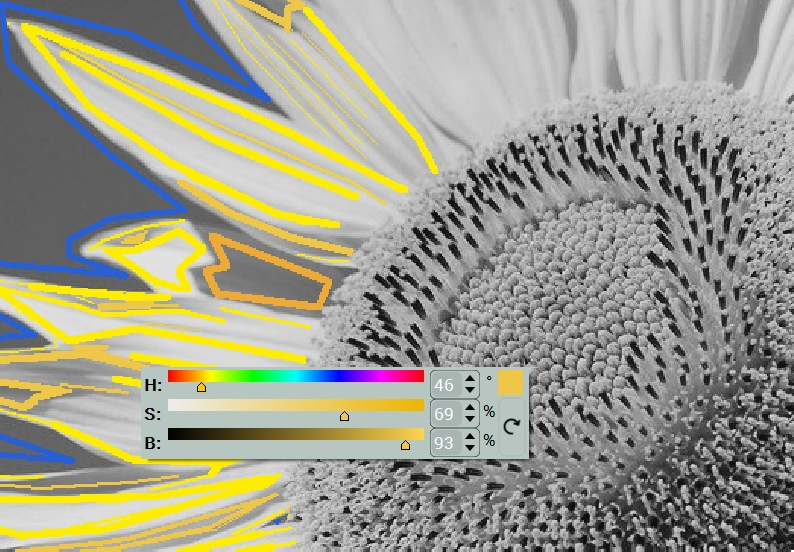
Let’s see how the colors of the colorized part will look against the black and white area. Can you tell them from the color photograph?
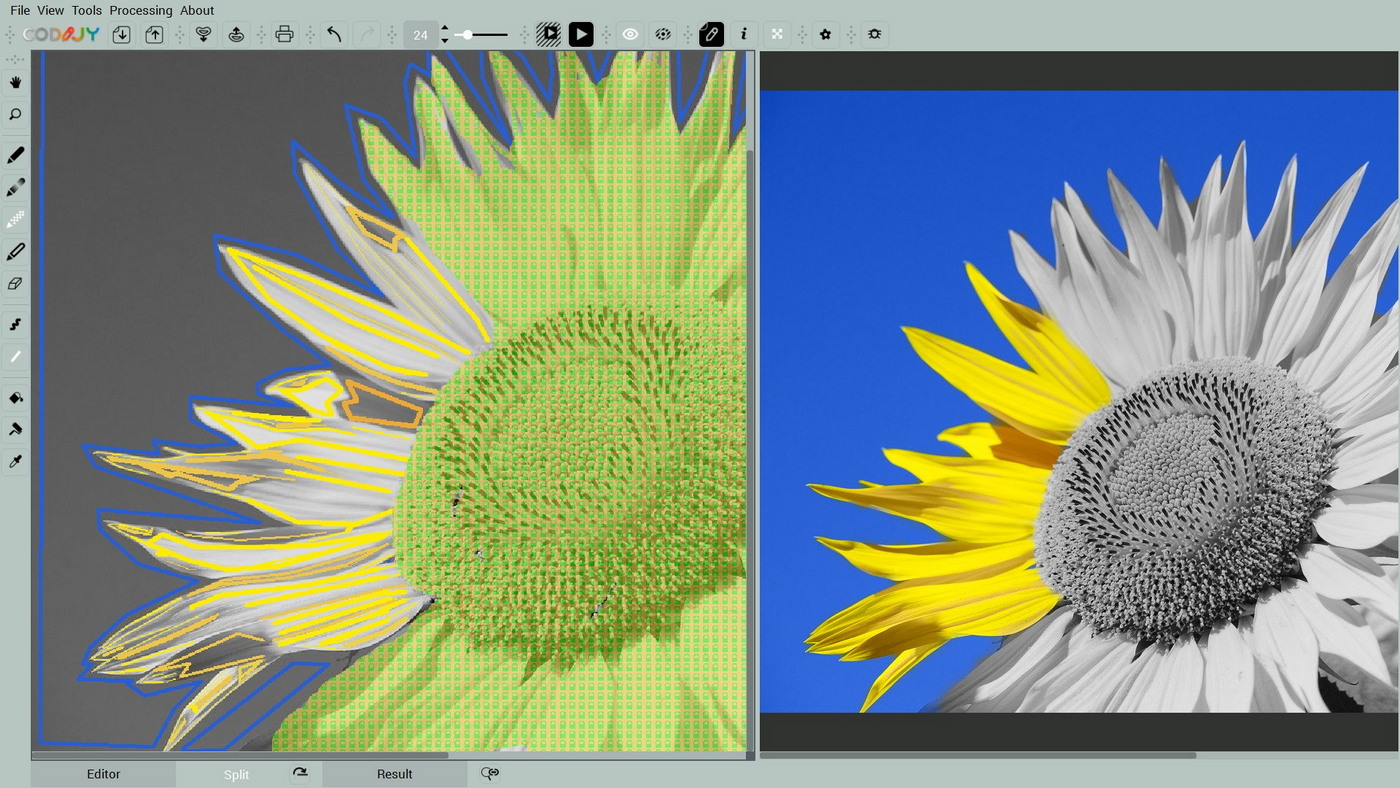
The majority of surfaces you will deal with, require more than the one color. If the surface has highlights, shadows or its surface is not totally flat, think of colorizing these areas independently. Add masks with the tone you’ve taken for the rest of the area and adjust it until you obtain the natural contrast. Though not quite distinctive to the viewer, they will add the vibrant, realistic look to your colorization.
Now you can download the half-colorized example and the palette saved to the History. Complete the entire flower to practice this technique!
Since 2014, CODIJY has inspired hundreds of thousands of colorists to engage with photo colorization. What makes our hearts beat faster?

